Ensure Your Accessibility Content is Accessible
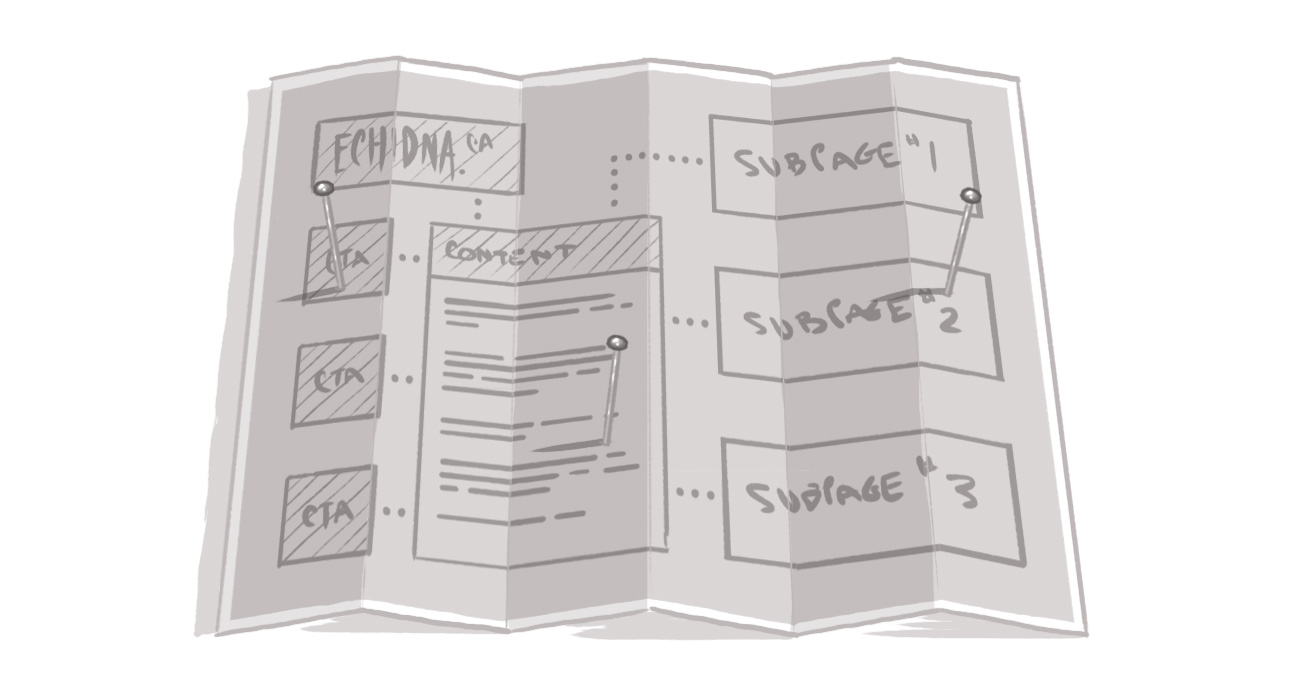
If you're going to talk the talk, you should walk the walk. So, if you're going to write content about accessibility, it's probably a good idea to ensure that it's accessible.
Marshall McLuhan, the iconic Canadian philosopher of media and communications, coined the phrase "The medium is the message." If that's the case, then in many articles relating to web accessibility, the message would seem to be: "You should make your stuff accessible, but don't worry too much if it's not."
Part of my role at Digital Echidna is to learn about the massive field that is web accessibility. To do that I've turned, in part, to social media, specifically Twitter. Its text-based format makes it very blind-friendly, and its pithy posts are easy to skim.
The great thing about Twitter is its hashtags: common phrases in posts to Twitter that make the sorting of posts by subject or interest possible. The two I follow for accessibility-related content are #a11y and #accessibility.
However, these hashtags aren't just web accessibility specific, so it can be a job sifting through the streams of irrelevant (for my purposes) tweets and retweets. But I get some sense of what's important at the moment for users with a variety of needs.
What troubles me -- and incensed me enough to write this post -- is that an increasing number of articles relating to accessibility are not, themselves, accessible.
Let's look at some examples.
- Infographics without text alternatives like this one entitled "Web Accessibility Info Graphic" are common. Sure, someone without a disability is likely viewing it, but they've left out the people it's meant to assist.
- Worse than an infographic is a picture of a written article, like this one ironically titled "iPad apps for ppl with dyslexia/reading and writing difficulties." I could read this too, if only someone had been considerate enough to post the link itself rather than a picture of the text.
Images aren't the only problem. Take SlideShare, for instance. Every presentation I've encountered on that platform is either read in a spontaneous way, to the point of being incomprehensible, or has no alt text for images so as to make captions appear out of place and confusing. Try this presentation called "Grassroots Accessibility: Driving change from the middle out."
Now I'm not sure that the articles I am able to read, like this one called "Web Accessibility that's Easy on the Hands" are accessible to those with trouble reading specific colour contrasts, nor am I sure that they can be navigated with voice recognition or other alternatives to the traditional keyboard. If not, I demand this be corrected. After all, just because it works for me, doesn't mean it's inaccessibility to others is acceptable. In an age where the principle of universal experience is at the foreground of design, inaccessible articles about accessibility are inexcusable.
We're not perfect. Our own Digital Echidna blog, if you run it through a scanner, comes up with a couple of errors. They don't impact the user's experience, but we recognize that we're not perfect and we're striving to be better. We're working on it -- and that's a major lesson to be learned.
Accessibility is an ongoing challenge for every organization and you're never truly done. At Echidna, we believe we're at the fore of the industry and are very active, but there is always room to improve. You can always make content more accessible -- and that should be our goal each and every day.
How do I create accessible content?
Why should I create accessible content?
SUBSCRIBE TO OUR E-NEWSLETTER
 Subscribe
Subscribe


