Eight Ways to Implement Site Personalization
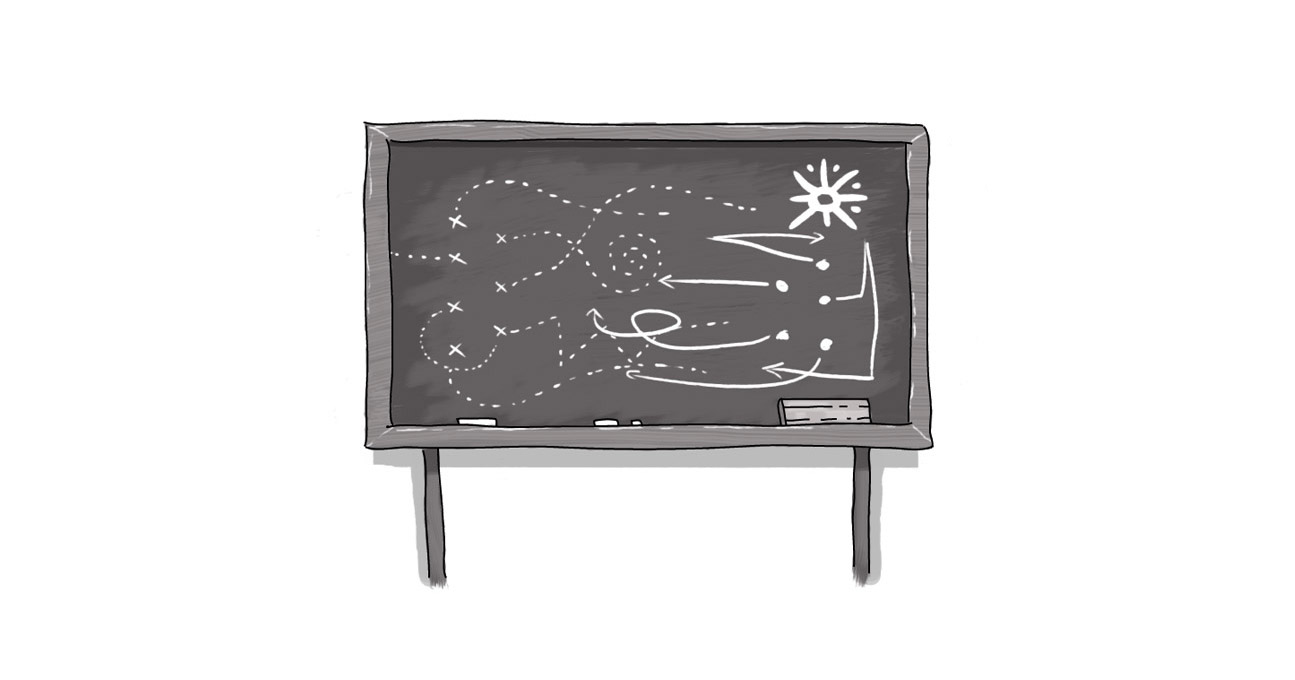
Concierges are highly skilled people who can add real value to your life by taking care of some essential and time-consuming tasks for you. In the same way a concierge will take your information and perform tasks for you or use the information to customize an experience, personalization is reinventing how we interact with an organization or business online.
In recent blogs we have discussed user journeys, the good, the bad, and the ugly about personalization, and the power of personalization. Today, let’s talk about specific ways to add personalization to your website.
It’s easy to get overwhelmed by all the ways you can personalize content and the overall user experience, especially if you are at the helm of a large higher education institute or oversee a healthcare organization or hospital website, as these sites must serve so many different audiences.
The good news is you are already collecting data which can be used to start your personalization journey. Personalized content can be based on visitor attributes including geographic location or language, or by tracking site interactions such as menu selections and even past browsing history.
Implementing personalization requires an understanding of your marketing goals, who your visitors are, how they can be grouped together to create segments, and what messaging needs are at specific moments of interaction on your website.
Eight Ways to Implement Personalization
- Self-identification: Asking the user for information in a pop-up or prompt. In Action: A pop-up or drop-down menu that asks a site visitor to identify whether they are a prospective student or alumni, or - if its a hospital - if they are a patient or visiting a patient, sets them on a user journey to help them get to the information they seek, much faster.
- Geotargetting: Tailoring messaging based on a user’s physical location. In Action: Target a visitor with specific information relevant to their geographical area; show nearby clinics, pharmacies, or urgent care centres affiliated with your hospital so they get the best care, quickly. If your school has a specific grant for students applying from other countries, geotargeting will help.
- Seasonal targeting: Using a combination of user location and date/time to display relevant seasonal messaging or images. In Action: For higher-ed sites, seasonal targeting can help promote city-specific alumni networking groups. On healthcare sites, themed images will help tie with fundraising events tied to specific times of the year.
- Pageviews: Predicting what a visitor cares about the most by examining pages previously visited. In Action: Use this information to improve upon the user journey you have set for each visitor persona.
- Downloads: Users viewing or downloading media files and PDF documents are demonstrating an interest in specific content. In Action: This information should inform your content editorial calendar, capture emails and automatically lead to more targeted marketing efforts.
- Weather targeting: Correlating visitor location with live weather conditions to tailor content to current conditions or forecasts. In action: If you are a hospital, a heat advisory might be a good time to promote content about how to prevent heatstroke, the signs of heatstroke, and locations of cool down centres.
- Internal site searches: Customizing content based on user search phrases. In action: You see a visitor is searching your hospital website for information about its maternity ward; they are from a town that your large regional hospital serves. Personalize content by directing that web visitor to location-specific parenting or birthing classes available through your network of outreach clinics.
- Internationalization: Changing the language, currency and other details based on the locale or region of the visitor. In action: Especially helpful in higher ed for recruiting international students; and in healthcare for research hospitals that compete for scientists, researchers or physicians from out of the country.
the tip of the iceberg
As web personalization has become vital to digital strategy across industries, and AI is getting better and easier to implement, it is expected that you too will have this kind of user experience. The number of tools available to help you has also grown. And you certainly need a toolbox or toolkit to help get the most from your personalization tactics. By using tools that extend the core functionalities of content management systems, you will get more control over your website and greater ability to target specific visitors with specific content.
Our preferred method is Acquia Lift. It is the one we are most familiar with as it works so well with Drupal, our open-source platform of choice. The price for personalization may be just as hard to navigate as is the personalization itself. Tools range from free, to subscription-based services, to annual fees, to account-based. Your web development agency will help you navigate this ever-changing digital landscape and get the most out of your online presence within your budget.
---
Did you enjoy this article? Get more just like it by signing up to to receive Digital Echidna’s free e-newsletter, delivered to your inbox every month. Subscribe Today.
What is personalization?
How can personalization benefit my customer's user experience?
How can I personalize my site for my users?
SUBSCRIBE TO OUR E-NEWSLETTER
 Subscribe
Subscribe


