The ABCs (and D) of AODA Compliance with a 2021 Deadline Approaching
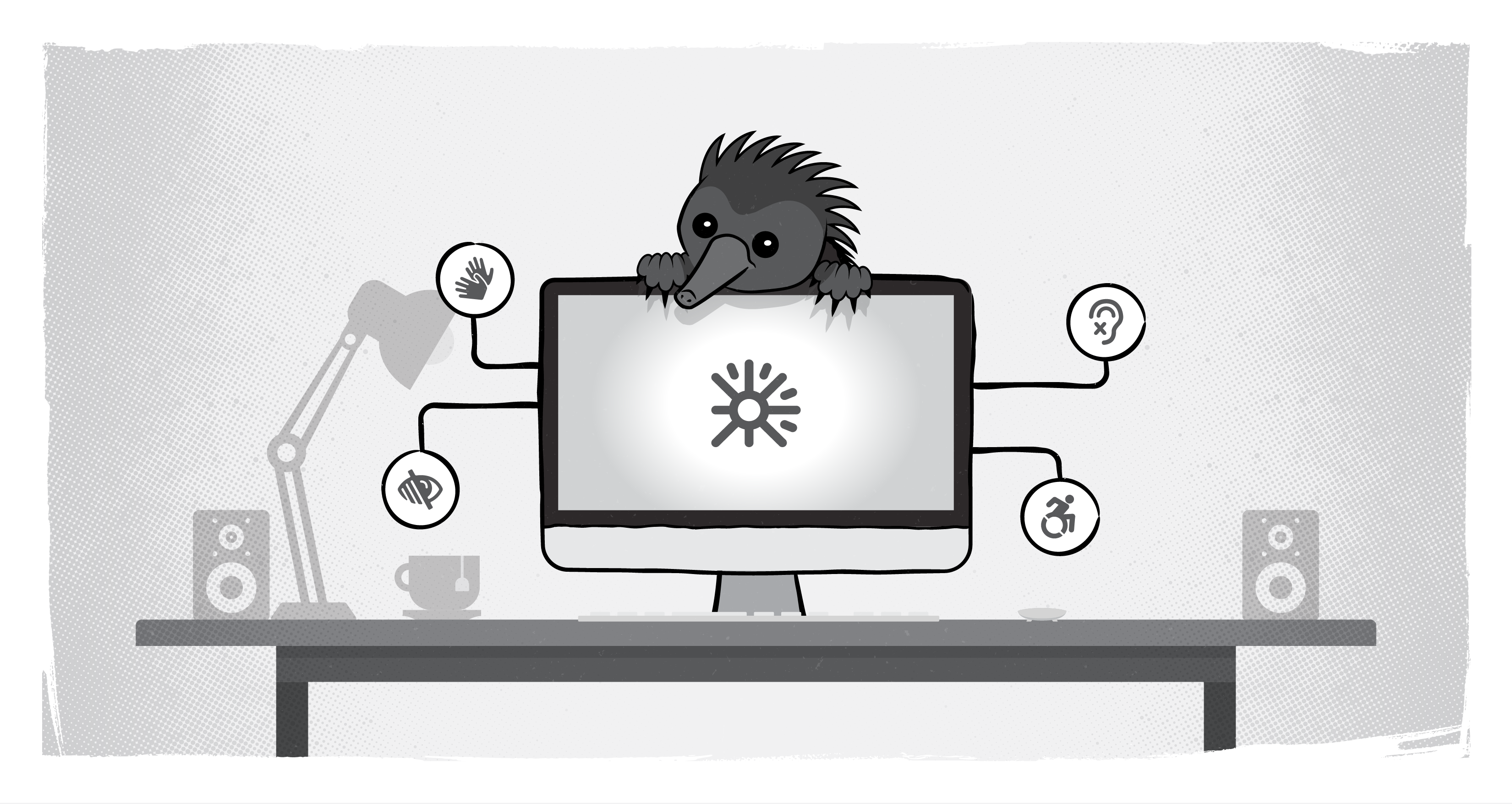
It seemed like ages ago that I wrote the first of a four-part series on AODA compliance from a web perspective. This piece, published on March 20, 2013, started our ongoing journey into a leadership role in web accessibility. And it was written in response to other companies that were taking a “Chicken Little” approach to marketing -- essentially scaring clients into fearing AODA and positioning the threat of fines as the Sword of Damocles.
Then, as now, the fears were overblown. Then, as now, AODA is designed to be collaborative, not punitive. And then, as now, the true motivations for companies to embrace AODA are not about compliance, but rather best practices when it comes to business.
But now, unlike then, the deadline’s fast approaching. When I wrote that first post, 2021 was eight years away. Today, that date’s approaching in under a year.
Then, not now, would have been the best time to start. But now is now, and would’ve/should’ve/could’ves don’t matter. And Jan. 1, 2021 is fast approaching.
Why is that date important? Because the Accessibility for Ontarians with Disabilities Act mandates that, “all public websites and web content posted after January 1, 2012 must meet WCAG 2.0 Level AA other than criteria 1.2.4 (live captions) and 1.2.5 (pre-recorded audio descriptions).”
Throughout the year, we’ll offer more tips and suggestions on how to reach your compliance targets, but to start off the New Year on a manageable note, I’d like to share the A, B, C,… and Ds of Accessibility 2020.
Audit
It’s challenging to know what you have to do if you don’t have a sense of what you already have. That’s why we often recommend that our clients engage in a website audit using a ROT analysis. Determining what content is Redundant, Outdated, or Trivial, isn’t just appropriate for accessibility, but is a great foundation upon which to build a web redesign. It’s also just good practice every once in a while to see what you have.
Now, whilst pre-2012 content is grandfathered in, it really shouldn’t be. Any content that you have that you want to be consumed by customers or prospective clients should be accessible -- not just for AODA compliance, but for following best practices in mobile development and search engine optimization.
After all, if that 2008 document is so vital that it needs to stay on your site, then it deserves to be findable. And that may mean changing it from a PDF to an HTML-based page.
Ideally, content creation and updates are a continuous process, sparing you or your content team the pain of a massive overhaul every few years. Conducting a ROT (or keep/kill/combine) exercise can help you get a sense of how much content is on your site, evaluate what’s really worthwhile and what can be archived, and give you a starting point to work on updating your web content to meet requirements.
Buy-In
Evaluating and updating content is, in a word, tedious. It takes time -- a lot of it. And it’s often not top-of-mind, most-important time. Though it should be.
In fact, procrastinating on AODA compliance is what has gotten many companies into this “final countdown” mess. So ensuring that you have buy-in at senior management level on the importance of this project is key to following through.
That buy-in needs to filter down -- and be supported -- throughout the organization. And part of that buy-in requires dedicating time and resources to the project.
Caption, Curate, Cull
From there, it’s a matter of making sure that you execute the tasks:
- Caption images and videos -- I’ve said it before, YouTube offers some amazing tools for you to caption videos -- just make sure you edit the captions. You don’t want to be known as Digital E-kidnap [and, yes, that IS what the auto-caption will call us];
- Curate legacy content -- Make sure to update your legacy content: using proper semantic markup, for example -- and set in stone a system that ensures all future content will meet expectations; and
- Cull -- Get rid of the stuff that doesn’t matter to your end users. If you’re using the website as an archive, that’s meeting your needs, not your customers. Make sure that the content that remains on the site is targetted towards the needs of your primary audience. And if you have to maintain an archive of content, consider whether there are alternative solutions for hosting that information (e.g. your Intranet)
Do It!
This is the big one. You can plan ‘til the cows come home. Well, guess what? It’s 2020, Gary Larson and his Far Side cows have come out of retirement, so if that’s not a sign of “cows coming home” I don’t know what is.
At some point, you just have to pick a place and start. It’s not fun, it can be tedious, but in the end the process of updating your content to ensure that it’s compliant will make for a better presentation of your content -- and a better experience for your customers.
Epilogue
Hey, I added an unexpected, but still-in-theme, letter there!
Over the year, we’ll be writing content to help you manage your AODA expectations. However, there’s no time like the present to reach out and get help. Obviously, we’d love it if you contacted us at Digital Echidna, but the important thing is that you take the steps to make your website content compliant.
Yes, it’s the law, but more importantly, it’s the right decision for your business. You’re going to align with best practices in mobile and SEO, and it’s going to provide a better, more intuitive experience for your users.
After all, there’s no time like the present -- and, really, there’s not much time left at all.
--
Did you enjoy this blog? Get more just like it by signing up to receive Digital Echidna’s free e-newsletter, delivered to your inbox every month. Industry tips, information, and expertise to aid the health of your digital project. Subscribe Today.
How do I make my content accessible?
SUBSCRIBE TO OUR E-NEWSLETTER
 Subscribe
Subscribe


