Website migration tips for marketers and content managers
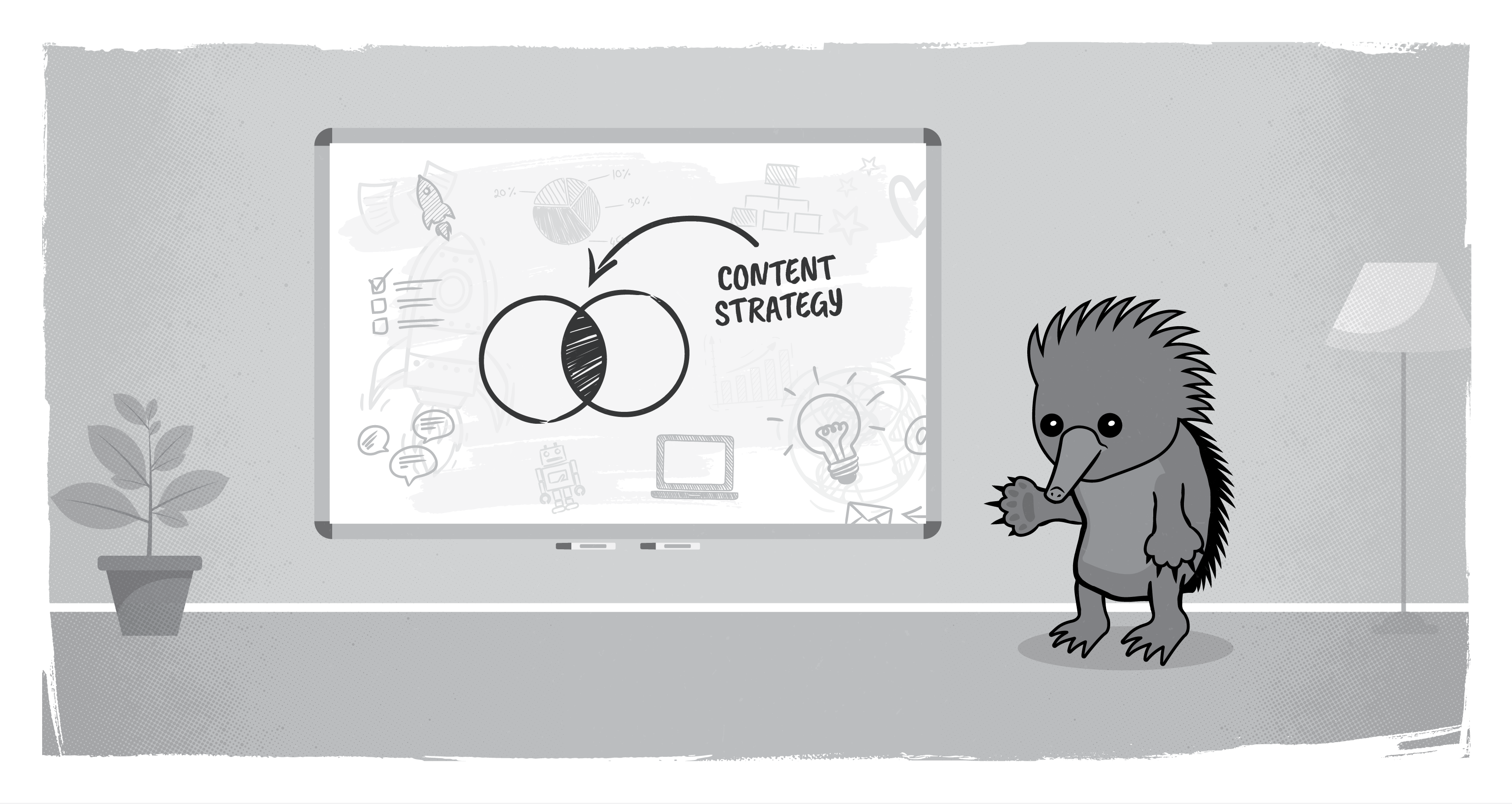
We’ve written a lot about the timing and technological implications of moving from Drupal 7 to Drupal 8 or 9, but maybe the tech is not what you’re worried about.
Maybe it’s the content that you’re in charge of -- if so, then this one’s for you! If your organization is getting ready to migrate from an earlier version of Drupal to Drupal 8 or 9, or from a different content management system to join the Drupal community for the first time, here are some tips on how you can prepare for success.
It’s time to radically rethink your content
Before you start, take a good long look at your existing content. A lot of organizations forget to account for this aspect of a web project, but it’s important to set aside some time and money for a content audit. Not all content needs to live forever, and a migration is the perfect opportunity to lay whatever isn’t needed to rest.
The purpose of web content
Consider the content itself, its purpose, how often the pages are visited, and if it serves the current and future needs of your organization and your users. Is the content useful? Is it well-written? Is it duplicated elsewhere?
Content is part of your organization’s brand
Consider how your content reflects and relates to your organization. Analyze the style, reading level, and accessibility of your content - particularly in relation to your users and key audiences. Too often we see overly complex language on digital experiences that make it difficult for users to understand and find what they need. You can speak with authority without using the entire dictionary. Don’t forget details like image descriptions, alt text, and metadata, all of which contribute to content discoverability and search rankings.
Get organized and become the Marie Kondo of content structure
Consider your overall content architecture -- navigation, page hierarchy, and the hierarchy within each page all contribute to its success. Don’t be afraid to call in an expert, an external set of eyes can give an objective perspective. Better still, ask your users to help define your menu structure with a card sort or first-click testing (we can help with that too). This is also a great opportunity to build a roadmap or wish list to add needed content.
Use your audit to inform a content governance plan
As you review your existing content, you should flag who has created the content and how often it has been added or updated. The main value of a content audit is to categorize your overall content, but it also helps you find those outliers that may need special attention and may actually inform the site’s functionality.
A site rebuild or migration provides several opportunities to improve your content governance - the rules for who is responsible for what content. Consider how you want your team to enter, change, and retire content in the years to come. Do you expect your team to expand? Do you plan to publish substantially more content in the future? Do you want to give some authors more flexibility with the visual presentation of content?
Content governance can be enforced by the site itself, or by your organization's policies. This new site is your opportunity to establish processes that make life easier for your team - don’t be afraid to ask what’s possible or how the new site can support your goals for producing and managing content on the new site. Possible changes include
- custom admin roles and workflows that are tailored to different sections of your site
- improvements in the authoring and editing experience;
- more specific page templates or content types that can simplify content entry, enforce consistency, and maintain a cohesive visual identity on your site;
Automated migration is not magic (but we try!)
Depending on how different your new site is from your old site, you should expect some of your imported content will need at least a bit of cleanup. If your source content has very basic formatting, you can expect an automated migration to work wonders. However, if your source content contains extensive page styling, it will require some tweaking to ensure everything works in the style of your new site. To keep up with the range of screen sizes and resolutions found on modern devices, you may need to locate original or alternate versions of the images from your original site, depending on the age and platform of the site you are migrating from.
Automated migration can provide you with an opportunity to simply or update your site’s metadata (the fields and categories in your content) but this will take some planning up front and some checking afterwards. Your project manager can guide you through this process, but your team’s input and involvement will be valuable.
Enter content into the new content management system ASAP
The sooner you start entering content into your new site, the better. At Digital Echidna, our process gives clients the opportunity to access a staging version of the site quite soon after development starts - long before the site officially launches. Entering real content into your new site early brings many benefits. It lets you learn the system, and confirm that the authoring experience and publishing workflows make sense for your team. It helps confirm that the categories and structure you decided on for your content makes sense in the context of the new site. This content also helps us refine the layout and design of the site for you. Finally, (and most importantly) the earlier you start, the less likely you are to find yourself in a pre-launch content crunch.
Looking for some next steps?
- Get help with a content audit from one of our Content Strategists; or,
- Consider taking our Writing for the Web training.
SUBSCRIBE TO OUR E-NEWSLETTER
 Subscribe
Subscribe


