UX for Health Care Websites: Putting the patient first
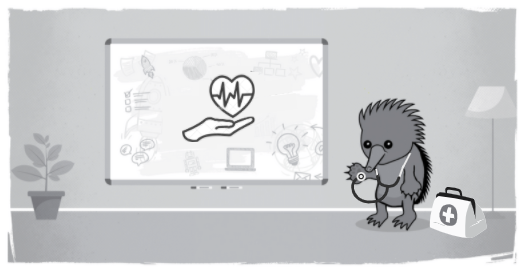
Every organization has a story to tell. Hospitals bring something particularly inspirational to the table. However, there’s a fine line between telling your story and getting patients, families, and caregivers the information they need.
We’ve seen many instances where inspiration wins over practicality, causing patient experience with the website to fall short in favour of trying to tell a story or solicit donations.
This is often caused by internal pressures manifesting themselves on the website. Health care administrators have a responsibility to make health information as accessible as possible to those in need of services; whereas hospital fundraising efforts have to raise money to provide enhancements to essential hospital patient care.
In an earlier post called Hospitals and Foundation Websites: Combine or Separate?, I said that understanding how primary (end-users) are interacting with your online content, is a vital part of building a successful foundation of knowledge.
In this post, I continue to focus on UX and hospital website design with some tips on how to provide a great digital experience for primary audiences while still ensuring that donation-related information is accessible to those who are looking for it.
Prioritize Patient & Visitor Needs
Identify your patient population - who is the website really for? This will inform your design decisions and prevent you from focusing on non-important features. It will bring clarity to you and your team, ensuring you see the bigger picture.
While not all institutions are the same, we are able to infer the kind of information users need based on patterns in health care websites combined with knowledge of users. Here are the most common information that patients and visitors of health care institutions in Canada are looking for online:
- COVID-19 related information including safety measures in place
- Information about a hospital’s programs and services
- Appointment and procedural details
- Directions, parking, and visiting hours information
- Emergency situation management and wait times
- Insurance and referral forms
A site’s homepage and navigation are the ‘online emergency room’ triage for patients and visitors. Without proper direction, chaos and confusion reign supreme -- clear information architecture and key content prioritization are critical for patient care online.
Users do not typically go to hospital websites to browse. There is a specific, sometimes critical, need they are looking to address. Too often there is internal pressure to put content aimed at staff/employees on the public-facing website -- information that is better placed on an intranet or staff portal.
Seven Tips For A Patient-First Homepage
- Do user research: If you want to know what your patients want, ask them. There are a wide variety of tactics to get audience feedback before revamping your site. You should also conduct research after a new site has launched, and compare the two; sometimes that is as easy as adding “Was this helpful" form on the bottom of every page - this is a quick win to gauge user satisfaction around your on-page content.
- Use plain language and be specific: We all love a good strategic plan, but marketing jargon and medical lingo have little place on a health care website. If someone has upcoming day surgery booked, they’re more likely to click “Patients and Visitors” or “Programs and Services” for information they need, than to click “Departments”; likewise someone looking for information on cancer treatment is not going to type ‘oncology’ in the search.
- Give directions: A clear link to maps and visitor information helps users get the care they need or visit a loved one without delay. And don’t forget about parking! That tends to be one of the first things people look for on hospital websites.
- Display your hours of operation and visiting hours: This is key information and it deserves a place on your homepage. If your urgent care centre is closed after 5 pm, patients need to know urgently where they should go for treatment instead.
- Use empathetic design to balance internal initiatives with external needs: Remember, your website is your triage desk for people with illnesses and ailments. You wouldn’t put flashy posters about your research initiatives or donation campaigns in your emergency room, you’d put information about how to find care -- do the same thing with your website. If someone wants to donate or learn more about your research: they’ll search for it.
- Strongly consider whether or not your hospital’s home page should focus on donations: Understanding how people come to your site, how they develop a relationship that leads to philanthropy, and how donations are solicited will help you prioritize location and messaging on key pages. Optimizing key donation pages for search will likely have more of an impact -- both increasing positive and reducing negative -- than a flashy "Donate Now!" button will, on a hospital’s homepage.
- Accessibility: Accessibility is a consideration in all UX design but the universal importance of health care to everyone means accessibility is more than just a consideration, it’s a hard requirement.
Not all websites are created equally and every organization has its own goals. But when you start with the patient experience in mind and design from there, you will be that much closer to success when creating a digital experience.
Our next in this series will focus on the needs of a hospital’s Foundation website.
What do patients need from health care websites?
What is important for user experiences on health care websites?
How do I create a great user experience?
SUBSCRIBE TO OUR E-NEWSLETTER
 Subscribe
Subscribe


