Don’t Just Launch ‘Em and Leave ‘Em - Ongoing Support is Key
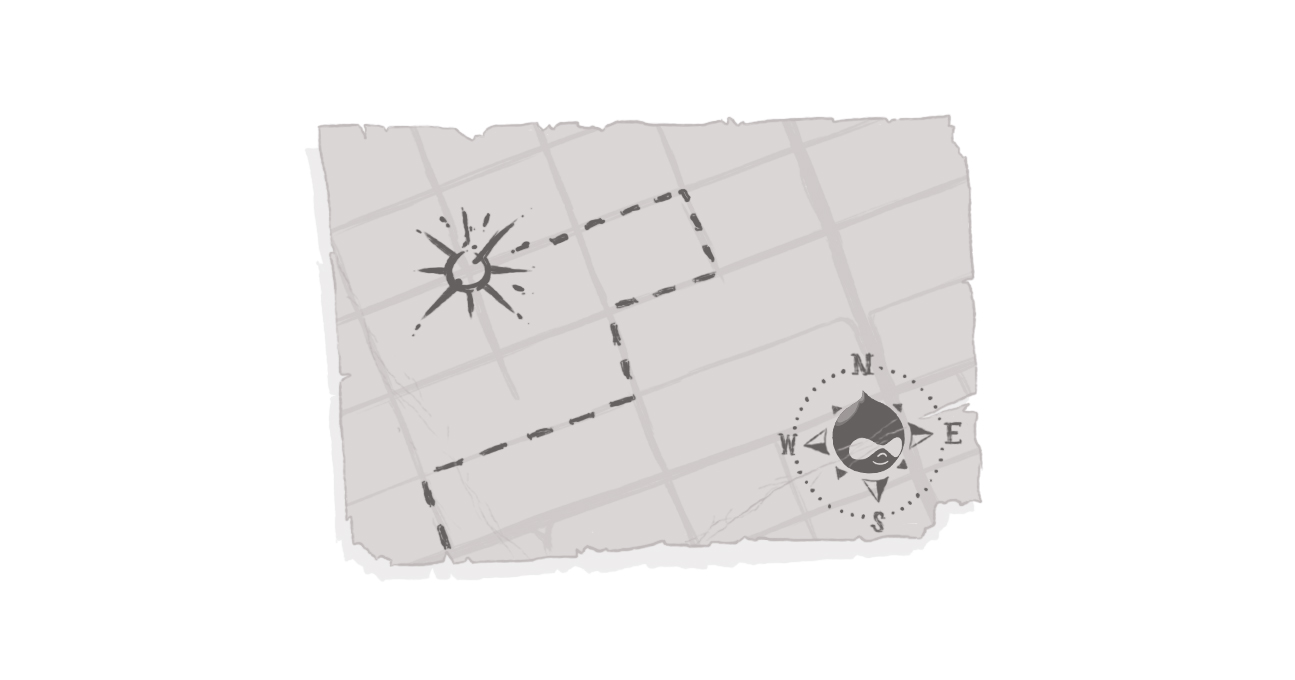
Last week, I shared my thoughts on the value of a foundational part of our support structure -- service level agreements. Today, I want to give you the insider’s view on how to best ensure that you have a cohesive relationship with your external support team.
Our goal is to provide our clients with everything they need to ensure the site is always functioning at its best -- and this works best as a combined front.
I’ve been with Digital Echidna for five years now and have seen, first-hand, the extreme growth not only in our company’s verticals, but also in the people who make us the type of company we aim to be. I’ve been lucky enough in my own career development to be able be a part of many different areas of our business, including a back-end Drupal user.
Because of that, I can sympathize with the challenges that many of our clients bring to the support team. I learned about Drupal in much the same way as they have -- and although it can seem daunting at first, our Support department is here to ensure that you get through it, with guidance, assistance, and support.
We’re in this together, after all!
How to Train Your Dragon - ahem, Workers.
At the end of every project, we offer content management system training to anyone on the client’s team who will be tasked with managing the site. This allows internal users the opportunity to speak directly with the team that built the site, ask questions, and be provided with a visual lesson on their site. We also provide them with a working document for reference.
I can’t stress how crucial this training is. A well-trained user not only can complete the needed work on the site, but they can also identify when something isn’t working as needed or when new functionality needs to be built.
A user can also reference the CMS documentation for how to manage their site. These documents are kept up to date with new functionality and referencing them can help answer a question quickly. Additionally, training also helps to empower your users as they become comfortable with their own knowledge of the site.
However, training does not need to stop there. As new functionality is added and the depth of your site is expanded, more training may be needed. The support team and the training offered to your employees can help ensure that your site is maintained and functioning at the top of its game.
A Simple Fix? It’s Not Always What It Seems
Though a simple fix to an issue is ideal, realistically they should not always be expected. While a quick solution is always the desired result, the fact of the matter is that there so much more that goes on in the backend of a site, in order to find resolutions or solutions to problems.
Troubleshooting a problem -- even if it seems “simple” -- includes, but is not limited to, finding the solution/resolution, implementing, testing, quality assurance, deployment, and more.
These workflows are in place to ensure that all is functioning as needed and other items on the site aren’t affected by any changes. This can be difficult to do and hours can accumulate that are unexpected. Though it is difficult to have 100 per cent certainty about how much time may be required to resolve items, it is much better to be realistic in your expectations.
We will always do our best to ensure that minimal time is taken on any request, but an understanding of what is generally involved helps maintain expectations on both ends.
Purchase the Pre-Purchased Hours!
I wrote about this in my previous blog but obtaining pre-purchased hours through a Support Agreement can be an extremely useful tool in the support world.
Again, having these hours means that the time required to fix a problem are already there -- no need to go back and ask for more budget or go through a long, involved internal approval process. These hours have been previously set aside for exactly this type of eventuality.
And, as I mentioned last week, we take great pains to document what we’re doing, how much time it takes, and provide you with a real-time tracking list of requests.
The Site, The Site, The Site is on Fire! How to Dial Echidna-911
Your site is down/out/has the blues, so what do you do? Of course you will email us to let us know about the issue, but what kind of information can be provided in that initial email to help speed things along?
There are a few things that can help us focus our search efforts appropriately:
- Screenshots -- show us what’s wrong. Capture the error or issue, because sometimes it may be hard for us to replicate it;Are you logged in or logged out?
When did it happen? Can you let us know the moment an issue arises? Did it occur at a specific time? - Links -- tell us what page/site this issue occurs on. Is it a global issue? Is it limited to one page or particular type of content (say, a News Article or a Webform)
- Browser version -- what are you using? Does this only show up on the latest version of Chrome, or is it replicated on all browsers;
All of this information is extremely useful to us when looking into an issue. Sending all the facts, as you know them, in that initial email can eliminate the need for us to have to ask these questions. This allowing us to jump into the issue that much sooner.
We have a few tools that we like to use at Echidna to gather this information, including:
- What Is My Browser
- Down for Everyone or Just Me
- Chrome Extensions: Awesome Screenshot: Screen Video Recorder
Can I Google That?
We always welcome questions. We never want a client to be uncomfortable with completing a task on a site, or feel uncomfortable asking us for information. But there are times when a little Googling can be appropriate.
Generally, this won’t apply to the more Drupal-specific questions, but it can help resolve issues with other items on your site, including Word docs, PDFs, images, etc. Google is all powerful and knows everything, right? Use it to your advantage.
A Marvin Gaye/Tammi Terrell Approach
During my time in the support world, I’ve approached my work with an “Ain’t no mountain high enough, ain’t no valley low enough, ain’t no river wide enough...” attitude.
For me, this means that we will do all that we can to assist, resolve, and work through limitations to provide the optimal next step for our clients.
But we’re a team. And as I’ve illustrated in this post, there are tools and ideas that can be used on the client-side to help ensure a smoother process.
Ultimately though, just call my name. I’ll be there in a hurry.
How do I get the most out of my support agreement?
How do I get good customer support?
What is customer support at Echidna like?
SUBSCRIBE TO OUR E-NEWSLETTER
 Subscribe
Subscribe


