AODA and You: Alphabet Soup -- WCAG 2.0 A or AA?
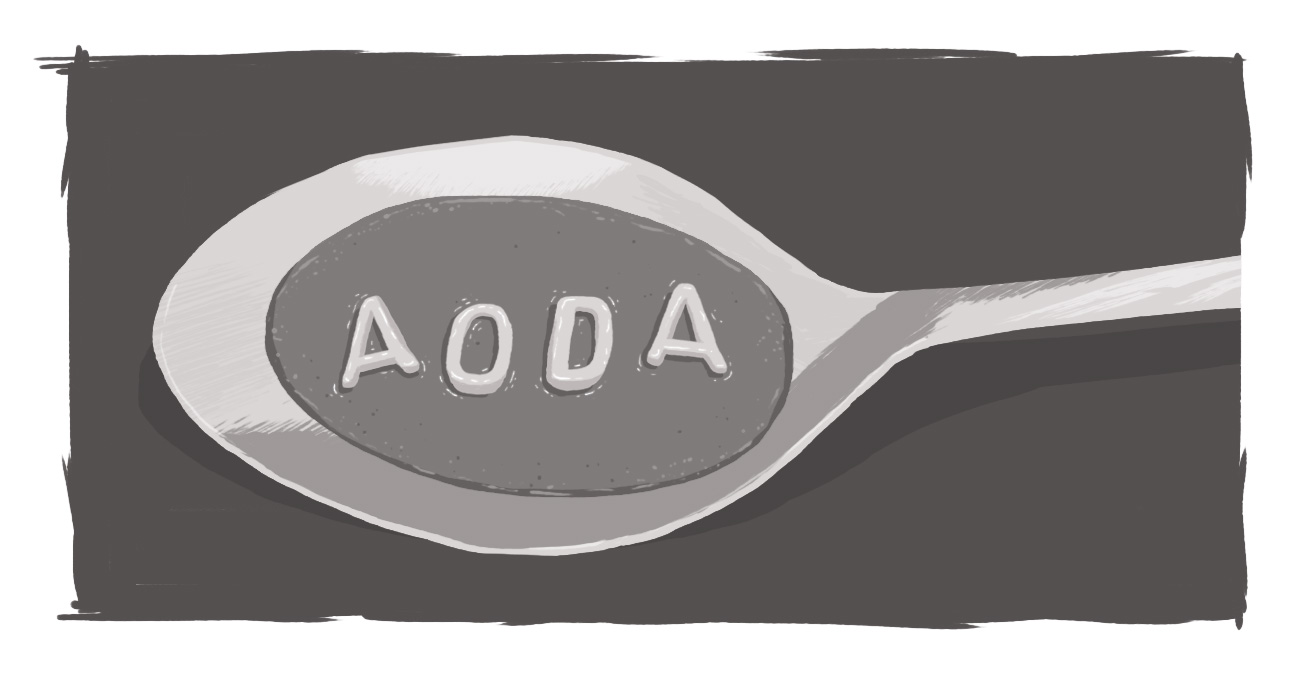
A is the best you can do right? Or is it AA? What does WCAG 2.0 mean again? And what do I really need to do by Jan. 1, 2014 – if anything? What’s the difference between A and AA when it comes to WCAG 2.0 compliance?
It’s OK. We’re here to help.
Here’s the base message: for any public-sector organizations (such as municipalities or universities) or large organizations with over 50 employees in Ontario, any new Websites or Web content must conform with the Web Content Accessibility Guidelines 2.0 (WCAG) Level A on Jan. 1, 2014.
Why? Because it’s the law (Ontario Regulation 191/11, s. 14[4]) to be exact.
By January 1, 2021 all sites and content must conform with the more stringent designation of WCAG 2.0 Level AA* for content published after Jan. 1, 2012.
So if you’re in the market for a new site, what should you do? Should you shoot for AA or will designing a site that meets A level meet your needs?
There’s no one-size-fits-all answer to this. To determine what you want to do, you need to do two things: first, you need to understand the difference; second, you need to assess your own needs, practices, and future.
The first question that many have is, ‘What’s the difference between A and AA?’
Simply put, AA is a level above A for accessible options. If A level means that you provide captions for pre-recorded audio content in synchronized media (unless there’s a clearly labeled media alternative for text), then AA means that you provide captions for all live audio content in synchronized media and that there’s an audio description available for all prerecorded video content in synchronized media.
Another example? Contrast and use of colour. For level A, colour can’t be used as the only visual means of conveying information (links, distinguishing elements). For AA, you have to have a minimum contrast ration of at least 4.5:1 in your visual presentation of text and images of text (with a few exceptions).
There are a number of other differences throughout the guidelines. The easiest way for you to get a solid understanding of the needs is to visit the W3C Web Accessibility Initiative’s WCAG 2.0 overview site and customize the quick-reference guide to only show Level A, AA, and AAA success criteria.
From there, you need to look at yourself and your business goals and needs. Will you be creating a lot of new content that will need to remain on the site in 2021, thereby necessitating retroactive compliance efforts? Would you rather implement AA-level standards as a best practices now?
Or, will you even have your site in seven years? Maybe you’re considering a comprehensive overhaul? Maybe you’re going to build a new site in five years, where AA-level compliance can be the focus? In that case, then ensuring A-level compliance may be all that you need.
As we said at the top, there’s no one-size-fits-all approach. We encourage you to talk to your Web development team (and we’d love for it to be us) and insist that they understand your business, your needs, and your goals for the future. Ask questions, demand answers, and ensure you know what you’re getting.
We also encourage you to download our AODA guidebook that will walk you through the who, what, why, when, and how of Website compliance. You’ll find the link at the top left of this piece.
In the end, we all want to make sure that our content is easily accessible to the widest-possible audience. How you get there is up to you, your needs, your budget, and your plans for the future. And if you have any questions relating to your site or an upcoming redesign, we’d love to talk!
And now we turn it over to you. How do you approach A and AA-level compliance decisions? What factors influence or influenced your decision? We’d love to read them in the comments section below.
*There are some exceptions to this rule. New internet and intranet sites and content for the Government of Ontario and the Ontario Legislative Assembly needed to be WCAG 2.0 Level AA compliant as of Jan. 1, 2012. By Jan. 1 2016, that extends to all sites and content, except for captions on live videos and audio descriptions for all pre-recorded videos. And by Jan. 1, 2020 all government content must be WCAG 2.0 Level AA compliant.
What is the difference between WCAG 2.0 A and AA-level AODA compliance?
What is AODA compliance?
What do I need to do by Jan. 1, 2014 for AODA?
SUBSCRIBE TO OUR E-NEWSLETTER
 Subscribe
Subscribe


