Accessible UX Research Means All Voices, Ideas, and Needs, Can Be Heard
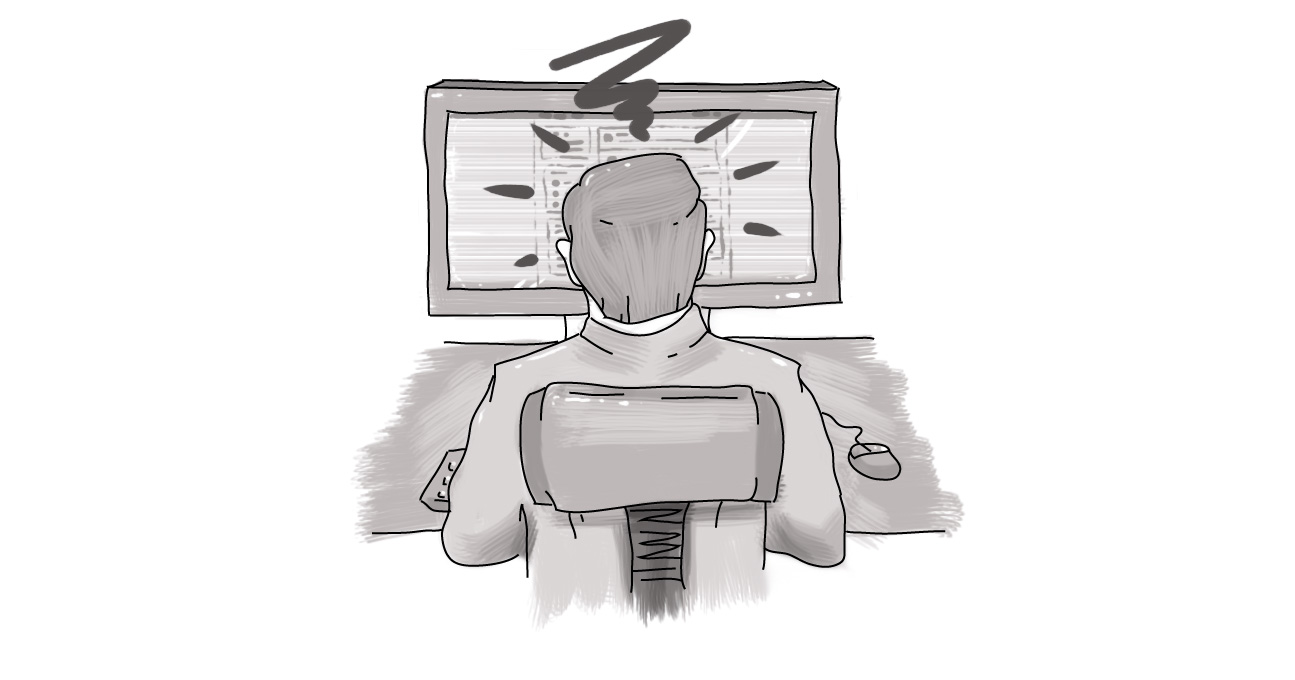
The point of user research is to ensure that you hear the voices of your users and use that information to inform your solutions. Seems pretty simple, right?
But what happens when those voices are muffled? Whether through omission or systemic barriers, you might be at risk of unintentionally excluding some important ideas, needs, and opinions, simply because you didn’t make room at the table.
Recently, I had the pleasure of speaking with an Echidna partner, who is doing some research for a client that wanted to ensure people with disabilities were at the fore of their development. They reached out to us for our expertise in both user experience research and accessibility. I was heartened because they really want to do the right thing, but are worried that they’re missing something. So we talked through our experiences and findings, and I’ve decided to share that with you.
We’ve run a number of user research sessions and, for the most part, the biggest barrier to obtaining quality feedback from people with disabilities isn’t technological -- it’s logistical.
No One Size Fits All
When planning for accessibility, it can often seem overwhelming. The desire to not “miss” anyone can be intimidating when you consider the depth and breadth of users’ potential needs. So what can you do?
Ask.
If your testing group is comprised of people with disabilities, make sure to give them the opportunity, in advance, to provide you with a list of supports, technologies, or allowances that will help them fully participate. In fact, this is probably a good idea for any user session.
The breadth of supports that you can provide to people with disabilities can cover a wide spectrum: from offering more breaks for people to technological assistive devices, there’s a wealth of things you can do to improve your users’ ability to participate fully.
Technology
This is what many people think of first when it comes to accessibility, so let’s get it out of the way first, because, for me, this is the easiest to solve.
From screen readers to captioning of prerecorded video; from accessible tablets for people with fine motor challenges to braille copies of printed materials; and from providing headsets with amplified audio to providing screen adjustments for people with dyslexia, there are a number of technological solutions to help meet the needs of your participants.
In addition, you want to ensure your physical workspace is accessible -- not just in the room itself, but getting to the room (ramps, elevators) and any other areas that users are likely going to require (adequate wheelchair turn radius and accessible facilities in washrooms, for example).
Again, asking what people may need is always going to be a great way to start. And many people will bring their own adaptive technologies to an event (laptops with screen readers, hearing aids, etc.), but you can’t expect that as a baseline. It’s always better to clarify what’s expected, what’s needed, and who is responsible up front.
Pacing…
In conducting research, we’re often pressed for time. We have limited exposure to end-users and we want to maximize the amount of information we can glean from them. Often our clients ask us to provide detailed minute-by-minute agendas, complete with scripts, outlining how the engagements will proceed.
Unfortunately, life rarely follows a schedule, and this can lead to frustration both for the interviewers and the interviewees. Factor in accessibility challenges and this frustration can be exponentially increased.
There are a number of factors that go into the timing of activities and it’s important to understand the composition of your group. It’s a lesson we’ve learned the hard way. Some people with disabilities can proceed through tasks and questions at the expected pace. Others, especially those with cognitive challenges or severe motor skill impairment, move along more slowly.
It can be hard to move the group along when one or two people are struggling to keep up. As a facilitator, you feel for the participants because you want everyone to enjoy the experience. But you also have to balance that with the expectations levied by the anticipated deliverables.
More importantly, it can be a tremendously frustrating experience for the participants. They want to contribute, but due to factors outside of their control, they simply run the risk of not getting the opportunity due to time constraints and feeling embarrassed within the group because they can’t keep up. The one word I hate hearing as a facilitator from my participants is “sorry” because that means that although I’ve failed them, they feel responsible.
In the end, you have participants who are frustrated because they couldn’t fully participate (or were rushed to the end) and you have facilitators who feel they’ve failed their group because not everyone was equitably able to participate.
Technology can help, but it’s not perfect. But there are ways to minimize risk and frustration:
- If you can obtain desired support information in advance, you can group users into sessions that more align with their shared needs.
- Based on that information, you can also adjust the time frames to reflect the realities of your participant pool’s needs. If an able-bodied focus group can be expected to complete the task in an hour, then set up a session that’s 1.5 hours (or longer) in duration to give your users with cognitive or physical challenges the time they need. That way, no one feels rushed or pressured.
- Allow for extra support. Bring in more staff -- even on a one-on-one basis -- to provide assistance and guidance through the experience. Don’t do the work FOR the participants, but be there to assist whenever they ask.
- Make smaller groups or have individual sessions if possible. That way, there’s no external pressures and the process works better.
… and Spacing
There is a whole spectrum of disabilities out there. Some are visible, many are not. When dealing with mental and emotional needs, it can be more tricky to know what to expect -- and how to prepare. There are two types of “spaces” to keep in mind.
You want to ensure, as a facilitator, that you’re creating a space for people to participate. Some participants may need more support drawing out their thoughts. They may need more encouragement to participate or share their thoughts. Though this is always the case in any research engagement (finding the balance between the “loudest voices” in the room and the more reserved participants), it’s of particular note in the world of accessibility. Often they’re coming in with lived experience of feeling like they’re not heard -- or that their particular opinions and experiences aren’t relatable to the broader context. You need to sensitively target those participants and make them feel comfortable in participating.
The other spacing consideration you may need is physical -- giving people a space where they can get away from the crowd. Some participants, especially those with anxiety or social challenges, may feel overwhelmed by the often high-energy, robust environment that discussion groups can present. Having a quiet room where they can choose to go and reset is a wonderful consideration.
Finding Balance
You can over-prepare if you don’t know what to expect. If you think you may have hearing-impaired people, you may want to hire ASL translators to be on site. But remember, you need at least two so they can spell each other off during a day-long event. And if you’ve got bilingual participants, you need to double that. This service is not inexpensive -- and you don’t want to have them there for an “in case” that never comes to fruition.
Adding more speakers around the room may sound like a good idea, but remember that you may have people with attention or anxiety disorders who may be compromised by these noises.
There’s no 100 per cent perfect solution other than one-on-one sessions tailored to an individual’s needs. But that’s not always a feasible option based on time constraints, budget, and resourcing.
Like most things in life, you prepare what you can and do your best. And if you can follow up after the fact with a way for participants to provide more information or feedback on the experience, it will help you learn and grow for the next engagement.
The Value
We were once working on a project that featured biometric options for access. The “ideal” solution was facial recognition through a phone, which seemed feasible. Until we met one user who presented with significant tremors. “I find it very hard to steady my phone long enough to take the photo,” he said. “So I can’t use these types of apps because facial recognition needs a clear photo.”
These are things we often take for granted. And you don’t need to have significant tremor issues for this to be a challenge -- there are many people with motor skill impairment for whom this would pose a problem. We have an aging population and many don’t have the manual dexterity or steadiness of hand to complete this task. These are insights that likely wouldn’t come up in a general discussion, but they’re invaluable in exploring alternatives.
After all, accessibility is for everyone. The improvements we make to meet one need generally positively impact users across the board.
And, in the end, we want to ensure equitable access for users to fully participate in discussions, share their thoughts, and have their voices heard. Remember, not everyone has a booming voice -- some people need a little amplification.
--
Did you enjoy this blog? Get more just like it by signing up to receive Digital Echidna’s free e-newsletter, delivered to your inbox every month. Industry tips, information, and expertise to aid the health of your digital project. Subscribe Today.
What are some examples of accessible user research?
What is my responsibility to make sure user research groups are accessible?
SUBSCRIBE TO OUR E-NEWSLETTER
 Subscribe
Subscribe


