How Your Users (and Google) Are Searching for a Positive User Experience
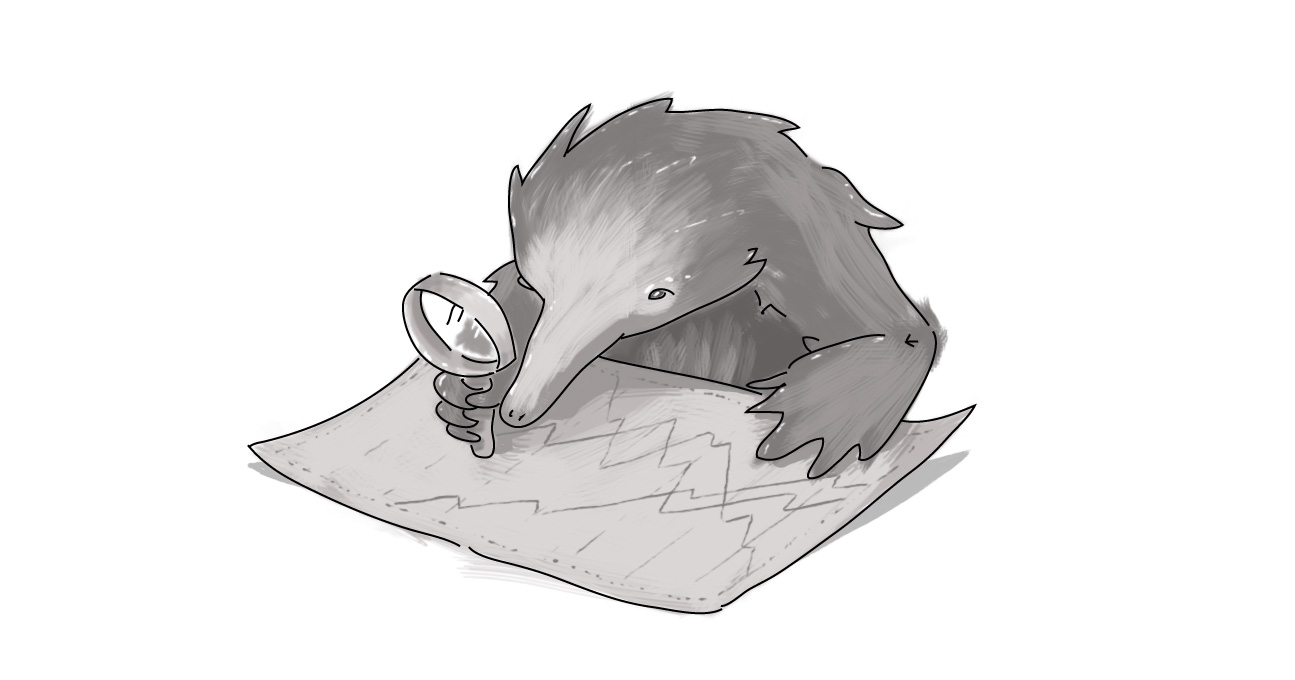
I’m of a certain vintage, so I remember the ol’ “you got your chocolate in my peanut butter” commercial. I was reminded of this the other day when I was thinking about how search engine optimization and user experience intersect.
Though the process to getting to your website is often a linear path -- SEO tactics allow users to get to your content, then the UX efforts you take provide an intuitive, satisfying experience for them -- how those components work are far more integrated.
Think less straight line; more ouroboros. And, done effectively, you’ll see exponentially positive results.
Basically, search engines are designed to do one thing: help users find the best information related to their query. The better you do answering their question or providing a solution, the more valuable your response becomes, and, ostensibly, the higher you’ll rank.
While delayed by the impact of COVID-19, this functional benefit of user experience will be baked into the Google Search algorithm in the not-too-distant future, so if it’s not already, it should be a key component of your content design strategy.
There are a couple of key basic tenets that I espouse in my Writing for the Web sessions that I do with clients:
- Stop trying to “game” search engine results. The only way to truly future-proof your content is to create valuable and useful content that aligns with your users’ language, needs, and expectations; and
- The fundamentals of search engine optimization tactics align, almost in lockstep, with the fundamentals of accessibility and mobile/responsive web development.
I scratched the surface on the first topic a few weeks ago, when I explained how no amount of SEO tricks and gimmicks will impact your ranking as much as providing quality content but there are some key user experience techniques that you can use right now to help improve the likelihood of your content being found in search.
Adhere to Plain Language
It is so easy to slip into internal jargon, or assume that everyone “knows” what we’re talking about. The more expansive the institution (think health care, higher education, and government), the more rigid the adherence to internal terminology can be.
But you have to remove yourself from the internal silo and really challenge yourself to approach content from a position of naivete. You may be immersed in the culture, terminology, and internal structure -- but your end users are likely only doing a drive-by of your linguistic fiefdom.
Obviously, the best way to find out what language users are using is to ask them -- whether that’s through card sorting exercises or focus groups -- and align your content with how people are actually speaking, as opposed to how you want them to speak.
This applies to page titles, headlines, body text -- everything. You want to align your content with the way people are speaking and searching. It’s a lot easier to “go” where your customers are. Your content isn’t an arcane treasure map -- users shouldn’t have to decode your internal terminology or pass a series of linguistic tests to find their way to the treasure.
They need solutions; you have a solution. Get them there as fast as possible and you’ll reap the benefits.
Clear and Intuitive Navigation
This is really an extension of the language discussion. You want to provide users with a defined content categorization structure that offers a strong “information scent.” That UX concept references the ability of a navigational term to clearly and definitively provide the user with an understanding of the type of content that will be found underneath it.
Those terms should be both clear and definitive. You want to avoid navigational elements that create a sense of “maybe.” If you have two similar category groupings that split the audience, that’s not effective navigation.
Again, how can you best understand it? Ask your users. A tree test is a great way to see how effective your navigation is overall and how much of a definitive information scent that top-level navigation provides to end users.
Appropriate Semantic Markup
Do we even need to say this these days? It should be fundamental to content creation. Make sure you’re effectively using title tags, Alt-text, labels, and content structure to not only create a visual hierarchy and flow for your content, but to align with best practices of search engine optimization and accessibility.
From a user experience perspective, offering familiarity with the interface promotes effective use of content. Helping users contextualize content (for example, clickable links are always going to look the same throughout; page structures are going to follow a similar flow so that like content appears in an intuitive location across your site) makes it easier for them to scan and comprehend your content.
Accessibility for All -- Including Google
And all of this leads back to the original premise. By creating a positive user experience that meets user expectations, answers their questions with quality content, and aligns with best practices in semantic markup, you’re going to see the benefit?
Why? Because, as we’ve been saying in one form or another for seven years now, Google is the ultimate visually impaired user.
As intelligent as search engines may seem, they can only interpret the information that you present to them. That has its positives and negatives. Google can recognize an image, but it can’t tell if it’s a logo (which is exempt from needing Alt-text, as per WCAG 2.0 compliance) or if it’s an image with additional context that doesn’t appear in the surrounding text (which, of course, requires Alt-text). Google doesn’t care that you’ve decided to use a 36-point font to designate a title; it needs to have an H1/H2/H3 tag so that it can not only identify the content as a title, but also place it in the appropriate context relating to other header tags.
From a user perspective, semantic markup (ranging from the aforementioned header tags to effective use of <strong> and <em> styles) helps provide a visual reference as they scan through content. It provides context, visual appeal, and an ability to wayfind through content.
And, of course, those fundamentals ensure that Google can “read” your content effectively.
Searching for UX
Sometimes it takes an outsider to provide some perspective as we all fall into the trap of internal, experiential bias. I’ve said it before and I’ll keep saying it: if you want to know what (and how) your customers are looking for on your website, the best way is to ask.
There are a number of tools and techniques that can be used, and we’re happy to have that conversation with you if you’re looking for ways to improve your SEO and UX efforts.
SUBSCRIBE TO OUR E-NEWSLETTER
 Subscribe
Subscribe


