AODA and You: Putting Your Site to the Test
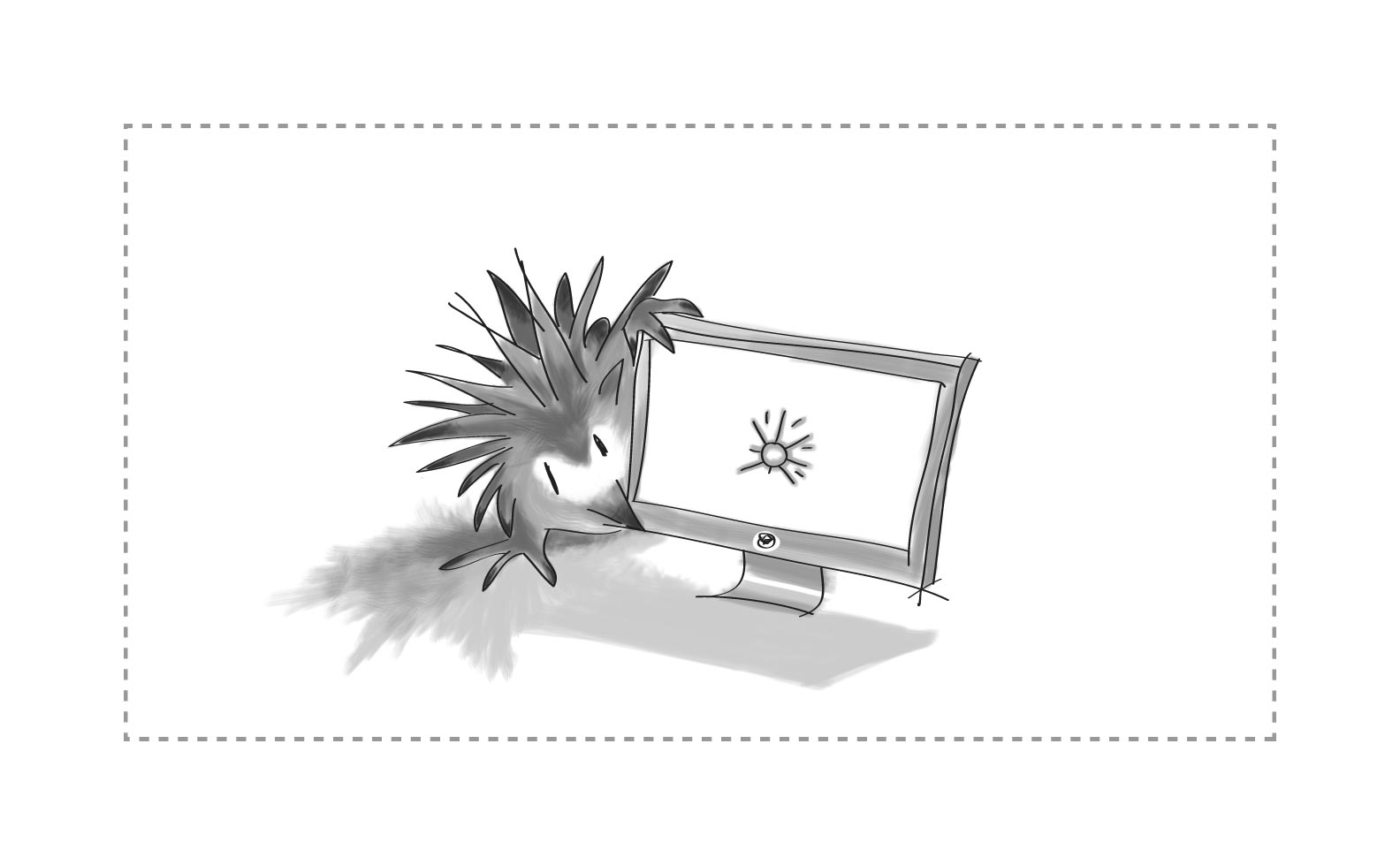
Whether you're developing your site on your own, or maintaining one that's been developed on your behalf, it's always good practice to regularly test that you continue to meet the standards set by WCAG 2.0 to ensure that you maintain your AODA compliance.
While accessibility features can be built into your Web solution, it's not all that hard to update with content that doesn't meet those standards. At Digital Echidna, we strive to make the process as simple as possible, but all it takes is posting a photo without filling out the pre-established description field in your CMS to negatively impact your accessibility score.
So, akin to giving your car a once-over when you change your oil, we wanted to share some techniques that can help you periodically review your site to ensure that it's AODA-compliant. The best way, we felt, was to share with you an overview of our testing process.
Here's how we test at Digital Echidna:
Make a list, check it twice
You'll want to create an exhaustive list of all Web pages on your site. However you want to maintain that is up to your preference (a spreadsheet or Word-style doc), and it's a good idea to build updating that reference into your site updating procedure. It's an extra step that can save you a lot of time.
Scan each page against a validation service: We tend to favour two services – AChecker and Wave. The two services can sometimes deliver different results, so it's important to not just rely on automated reports, but to use them as a complement for a manual check.
AChecker is an open-source automated accessibility checker that supports WCAG 2.0 guidelines (amongst others). It's developed with the support of the Province of Ontario's Enabling Change Program and is honest about its limitations. On its own site it states, "Automated accessibility checkers can only identify a limited number of barriers in Web content with certainty. A human must interact with an accessibility review..." AChecker will flag problems that it is unable to identify and prompt an evaluator to manually check them. Entering pages in manually will provide you with a list of challenges, which you can examine in detail.
Wave is powered by Mozilla and is a U.S.-developed tool. It, as well, recognizes its own limitations and explains that it's to be used as a guide to manual reviews. It will flag your potential accessibility challenges and summarizes the issues it detects visually.
Fix the Obvious Stuff
Using these reports, you can typically solve roughly 90 per cent of the site's errors. Many of the issues will be fairly common, so once you've identify those, you'll likely be able to prevent their reoccurrence in the future.
Once you've cleaned up these issues, at this point it's good to run a second scan to get an up-to-date list of any remaining errors.
You will also want to do a 'spot check' of individual pages at this point to manually review any outstanding issues.
Make the Tough Decisions
If there are outstanding or repeated accessibility issues that remain, we then consult with the client directly to determine a plan going forward.
Some accessibility issues may be more systemic and require incurring further development costs to rectify. At other times, you may decided to intentionally leave the content inaccessible – for example, complying at the WCAG 2.0 A level as opposed to AA.
Either way, it's important to document the decision and the rationale for any future audit.
You'll also want to document the existence of any PDFs and videos on the site. These need to be evaluated separately, on a case-by-case basis. For example, if your video is going to persist on your site for years, it may be worthwhile investing in the addition of a text-version/captioning solution. However, if you're planning on taking it down in a few weeks, it may not be the best use of your resources to ensure AA-level compliance.
Check and Recheck
From there, it's good to schedule a regular recheck of your site's compliance efforts. Keep tabs on which pages you update and review them periodically. Or this may be something that you want to engage your Web development team to assist with.
We invite you to download our free ebook at your convenience and check out our blogs to review our previous pieces on Web accessibility and compliance. From reading a first-hand perspective as to why compliance measures are important to getting down to the nitty gritty of the hows, whys, and whens of AODA compliance, you'll find a number of blogs that will help guide your WCAG 2.0 and Web accessibility efforts.
And now we turn it over to you. How to you ensure you're continuing to meet the AODA compliance standards on your site? Or have you given any thought to it? Comments, as always, are open!
How do I check my site for accessibility?
How do I check if my site is accessible?
What tools can I use to test my site for compatibility?
What tools can I use to test my site for WCAG compliance?
What tools can I use to test my site for WCAG compliance?
What should I use to assess my site's AODA compliance?
How do I check to see if my site is WCAG 2.0 AA compliant?
SUBSCRIBE TO OUR E-NEWSLETTER
 Subscribe
Subscribe


