Accessibility and the User Experience - Two Sides of the Same Coin
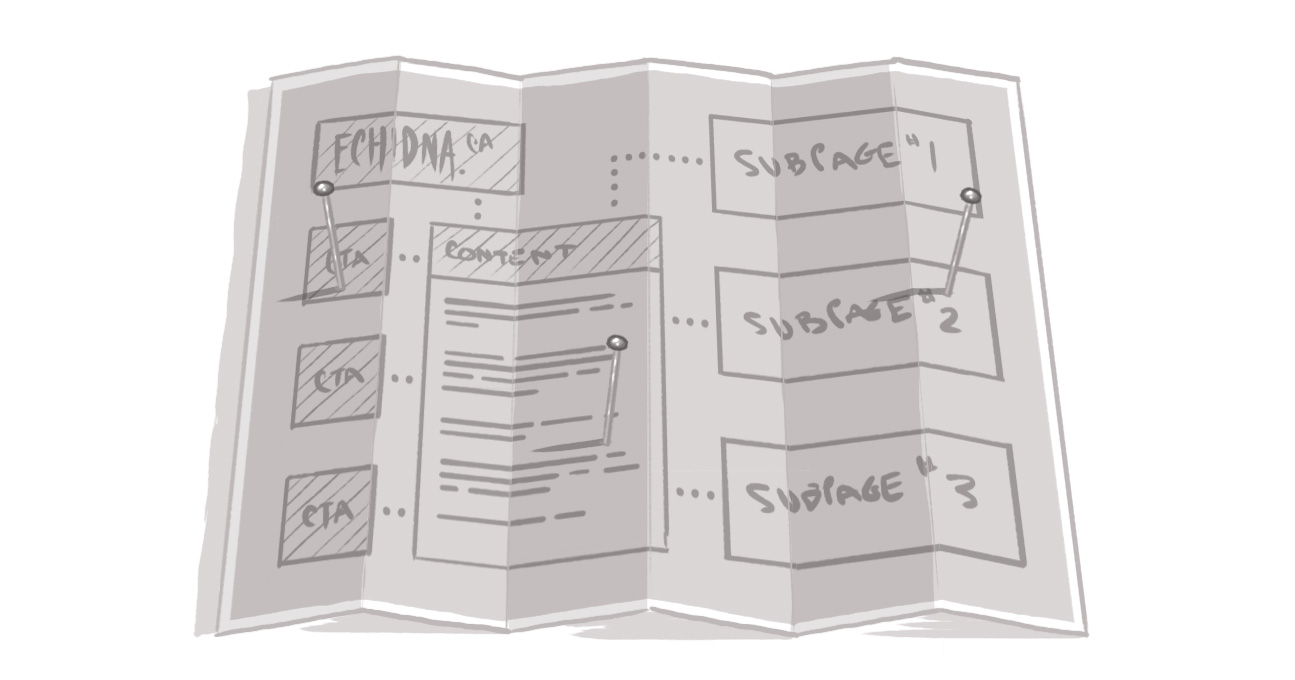
Where does user experience ends and accessibility begin? Aren't they two sides of the same coin? And, if so, how and when should both be incorporated into a project
In my mind, user experience and accessibility are inseparable. However, there are still some places where accessibility isn’t baked in to a project from its beginning. As well, different user groups (both with and without disabilities) need to be consulted at various stages of the planning and creation processes.
User experience refers to the ease and logic with which a user can access a website or other digital product. This relates not only to the appearance of a site, but also the steps taken to complete a task and the clarity of the language used. Accessibility deals specifically with making a digital experience doable for end-users with disabilities.
Planning a good user experience involves evaluating a project at key junctures with relevant stakeholders, which should include users with disabilities. However, the type of disability an end-user has should determine at which stage of the planning process they are first consulted. Naturally having a wide range of end-users at all stages is ideal, but giving priority to certain users at certain points will make the process far more effective.
Allow me to provide some examples.
Digital projects often begin with the process of card sorting, where users group like items into categories they find logical. This helps in the process of building a site or application that is logical to most users. At this stage, it would make sense to me to include those with cognitive disabilities, in particular. It would be an opportunity to make a site more usable for everyone, and could provide insight that neurotypical developers and designers may not have thought of before.
Wireframing lays out the visual layout of a project, indicating where certain elements will be placed. While this doesn’t include colour, it will give a general impression of how a project will be structured. Having sighted users with a variety of disabilities would make sense here, as it is for them that visual layout is most important. Hopefully in the card sorting process, important elements and categories have already been decided upon that the wireframing process can highlight visually.
First-click testing indicates how navigable a site is and the ease with which users can complete tasks by activating the correct link on their first attempt. Correct colour contrast should be in place here, so bringing in low-vision users and keyboard-only users at this stage would be ideal. From then on, checking in with all testers to confirm that your project continues to be usable and accessible is icing on the cake, as any major changes have already been made at earlier design stages when problems are easier to fix.
The idea is to seek out opinions of all users (with and without disabilities) at the points in the design process where each group will be most affected. Logical layouts and categorizations happen early and are arguably critical to successful use of your site by those with cognitive or visual challenges. These are the areas where finding elements of interest may take the most time.
Logical navigation paths and keyboard-accessible menus are also developed early. These are essential for those using text-to-speech technology or for those who use alternate input devices. If these groups are consulted in the early planning stages for those elements that would affect them the most, then any changes can be made more easily before major infrastructure is created.
Of course, usability testing is not inexpensive in terms of time or dollars, but there are ways to minimize costs. Testing with smaller groups (five or less) more often will show immediate problems. Testing remotely on a user’s own technology will save transportation and technical costs. Using social media to find would-be evaluators can reach a broader range of individuals. There are many ways to keep costs low while still getting the information you need, and if problems are fixed early, time and money will be saved in the long-run.
In conclusion, usability testing is necessary to ensure a good project for your complete target audience. Ensuring that accessibility is at every stage of that testing process is essential and making certain that changes are made early in the process will save time, money, and headaches in the future.
How does accessibility fit in with UX?
SUBSCRIBE TO OUR E-NEWSLETTER
 Subscribe
Subscribe


