Have you been Phished?!
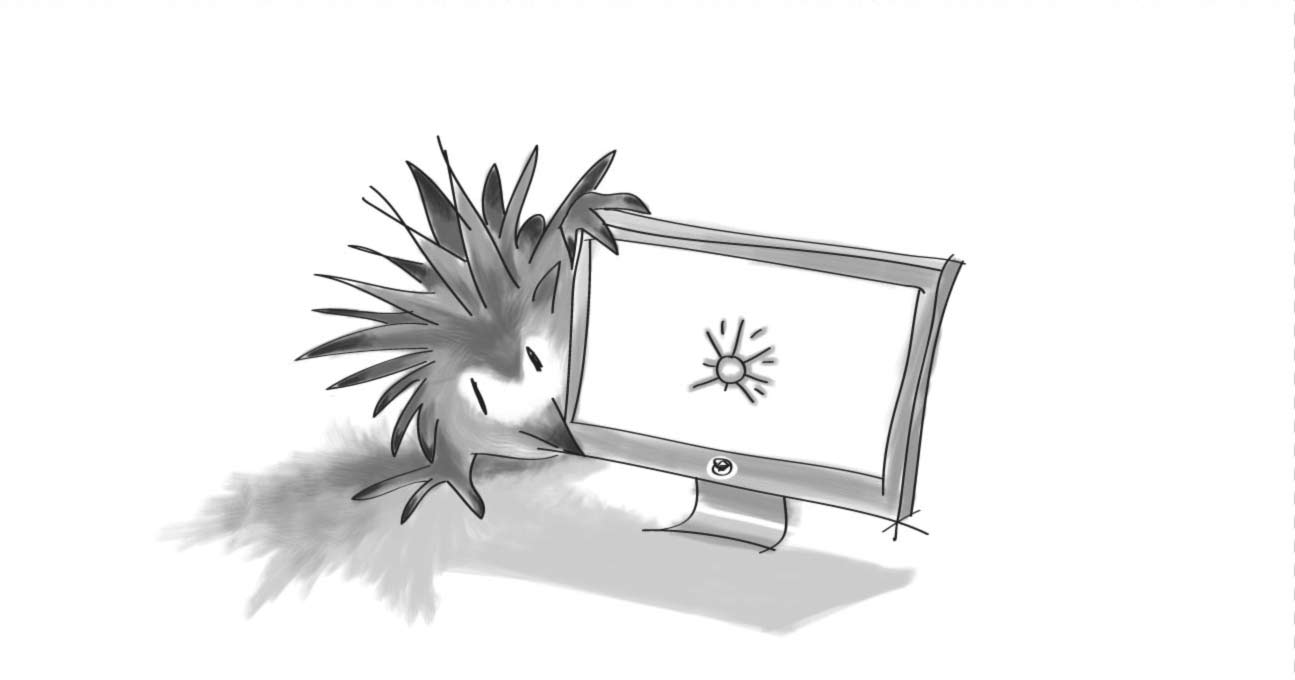
So, like most things that are considered cool sh!t or all that and a bag of chips, there's always the unruly people out there trying to spoil all the fun for others.
If you haven't noticed, over the last few days, there have been an increase in numerous attacks against us, the fine people in the beautiful Twittersphere.
Phishing is not a new phenomenon. If you recall, years ago there were similar attacks to our emails from what seemed to be legit companies you've dealt with even including your own bank. If your remember, the emails went said something like... HURRY UP and go to this website or your account will be erased if you don't.
Phishing simply explained is “Tricking Internet users into providing personal data for malicious or fraudulent use". So What does Twitter phishing look like:
You'll get a Direct Message (DM) from someone you follow - And because we really care what others think (yes most of us are vain), we will certainly want to see what great or not-so great video/pic/blog we've been mentioned in, so we click on the link.
Now a screen pops up with a login asking for your Twitter name and password
Here's where most people think it has something to do with Twitter, so they login - You’ve now been had (phished.)
So now, these people who now have your login info use it to send others DM’s this exact way.
A little while later they start sending out spam notices like this:
So now it looks like your business is recommending others should try the $5 weight loss program you did, and you probably have no clue this is even happening till you start getting DM replies back from some “friends” - that often aren't pleasant and actual embarrass and lose your organization credibility.
What should you do if your account has been had (phished).
First, change your password. Please don't use something obvious, like the city your business is in or your business name with the word "password" attached at the end (seriously people, I've seen it).
Now, check who has access to your account by going here it's safe I promise. It shows who you have authorized to use your account. Now don’t lose your mind if there are companies on this list. Personally, I have something like 8 apps that have access to my account. But if you don’t recognize them and want to remove them do so by clicking on revoke access. Quick note - stop giving your info out! Never, ever give your info to any site that asks for it unless you are wanting them to have it. It’s your status, your reputation, your business we're talking about here.
So the next time someone sends you a Direct Message that seems odd, don't freak out, or send them a nasty message, reply back to them suggesting they change their password and remove unknown apps, like I've explained above. Help each other out and make Twitter a safe place for all.
Thoughts? Comment below
SUBSCRIBE TO OUR E-NEWSLETTER
 Subscribe
Subscribe

