Inline Form Errors - What They Are and Why they Matter
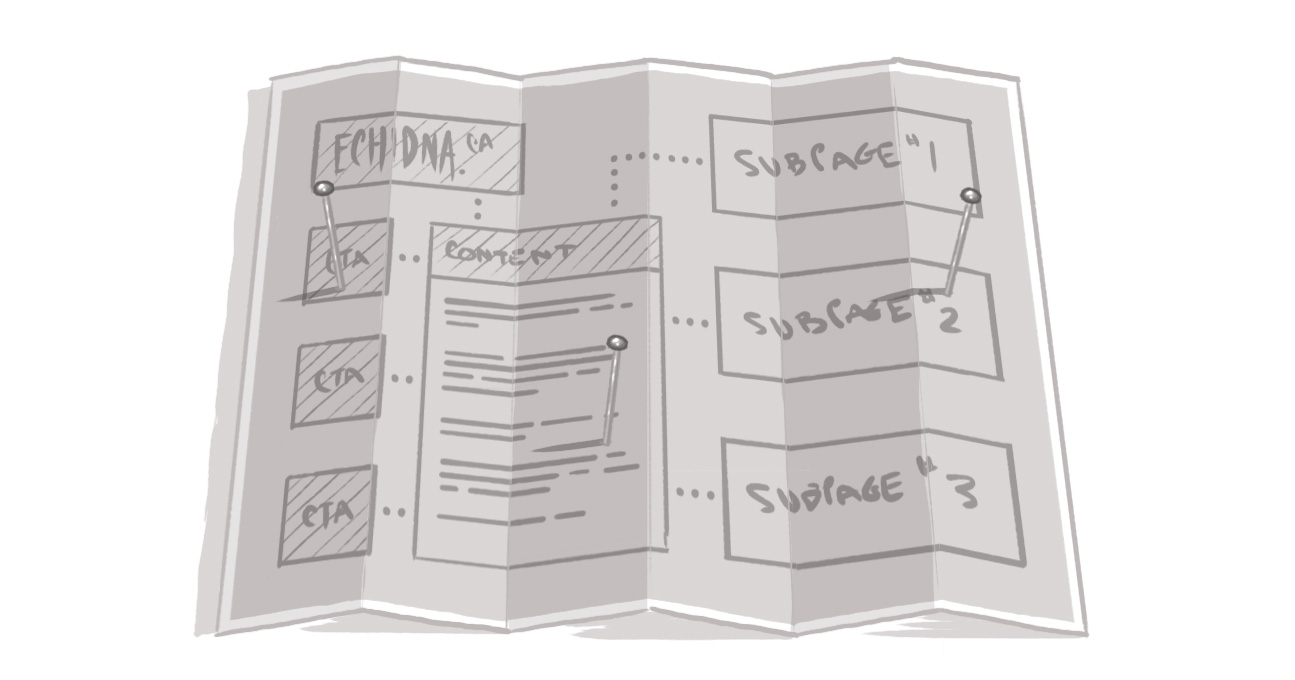
We’re delighted to share with you a second guest post from Mike Gifford, the president and founder of OpenConcept Consulting Inc., and a Drupal Core accessibility maintainer, who is based in our nation’s capital.
Accessibility is at the heart of what Gifford does and he’s a noted expert in the field. We’re thrilled that he’s sharing his thoughts on the Echidna blog and we encourage you (after you’ve read this one, of course) to visit his OpenConcept blog.
Lots of organizations are working hard to see that their IT is accessible to their visitors and staff. Reducing barriers for effective two-way communications is really important for businesses that want to engage fully with their community. Unfortunately, many organizations overlook the many challenges with online web forms.
Organizations who adopted Drupal 7 benefit from having semantic labels associated with their web forms automatically. This is a particular problem with custom built web-forms, but the Drupal community made an effort towards solid accessibility defaults and continues to do so.
Drupal 8 takes web forms further, adding WAI-ARIA to provide additional semantic markup around descriptive text. Drupal 8 is the first CMS to embrace the HTML5 details/summary elements. These elements allows Drupal 8 forms to use fieldsets for what they are intended and avoids the problem of nested fieldsets, which were inevitable in earlier versions of Drupal.
Adding other HTML5 tags to Drupal Core helps build more semantic sites. Users are encouraged to use tags with meaning which help screen-reader users as well as search engines.
The Accessibility Team wasn’t satisfied with this and realized that we needed to address Guideline 3.3 of WCAG 2.0 AA, which states that all users need to:
- Be aware that an error has occurred and understand what is wrong
- Be given suggestions for correction of an input error if it is possible
- Be provided with safeguards to avoid serious consequences resulting from mistakes
- Have their input checked for errors and be provided an opportunity to correct them.
These really don’t sound that difficult, but unfortunately they are. Brandon Bowersox-Johnson spearheaded this back in 2012 outlining what needed to happen.
This required many changes to Drupal’s Form API, which is used on almost every Drupal admin page and with all of its web forms. An issue to address this was started later that year in the Drupal issue queue and Inline form errors for accessibility and UX resulted in over 600 comments over four years.
It also got into Drupal Core, although not for very long. It became clear that there were a number of regressions which were major enough that Drupal 8 could not be released without their being fixed. Rather than continue to hold up the release, the community decided to roll this back into an Experimental Core module.
This was absolutely the right call for 8.0. More attention has gone into the many sub-issues and several of them have been fixed. Drupal Core needs to be stable and predictable. Several developers have been very active in trying to fix these issues. In no particular order I’d like to highlight just some of the folks who have contributed to addressing these issues: Pieter Frenssen, Tim Plunkett, Baris Wanschers, Daniël Smidt, and Scott Carpenter.
There has been a lot of effort from some really smart folks going into this very important issue. Unfortunately it isn’t enough. Inline Form Errors need to be enabled by default. Everyone benefits from this better UI. Right now only a small fraction of Drupal 8 sites have enabled this module, because it is an optional Experimental Module and there are serious warnings included with it.
This module is also slated to be removed from Core and brought in as a regular Contrib module. There are good reasons to do this, but it makes it less likely that this improved pattern will ever get into Core.
This is not a trivial request, but it is an important one. For all agencies who are legally required to meet WCAG 2.0 AA, this is an area where your site likely fails. Although there are workarounds that can be done for individual sites and specific modules, we really need a centralized solution for this.
Please consider investing time or money in addressing this outstanding Drupal 8 meta issue and seeing that Drupal remains a leader in this space.
What are inline form errors and how do they impact accessibility?
SUBSCRIBE TO OUR E-NEWSLETTER
 Subscribe
Subscribe


