How Do I Know If My Website is Drupal?
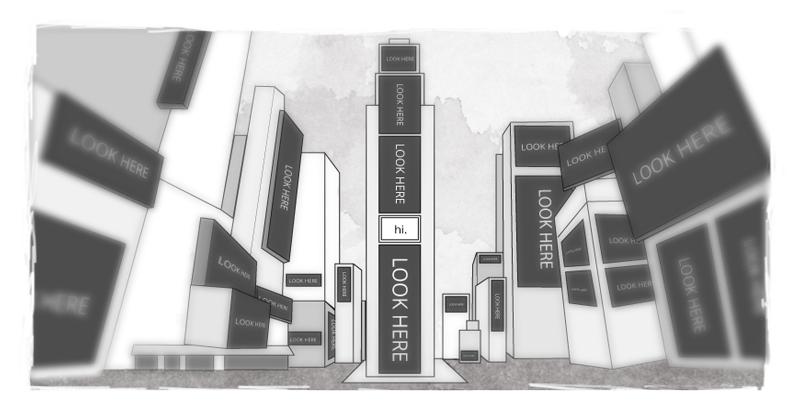
You inherited the company website when you started the job and aren’t sure what technology it uses. Or, maybe a competitor site looks slick and you’re curious what platform it uses. No harm in finding out!
Here are three easy ways to tell if a site is built in Drupal.
Three Ways TO FIND OUT IF A SITE IS USING DRUPAL
1. Check the Source Code
One of the most reliable ways to show if a site is using Drupal is to check the source code. If you are lucky, this is all you will have to do. Go to the website in question and simply right click on your mouse; from the popup menu, select View Page Source.
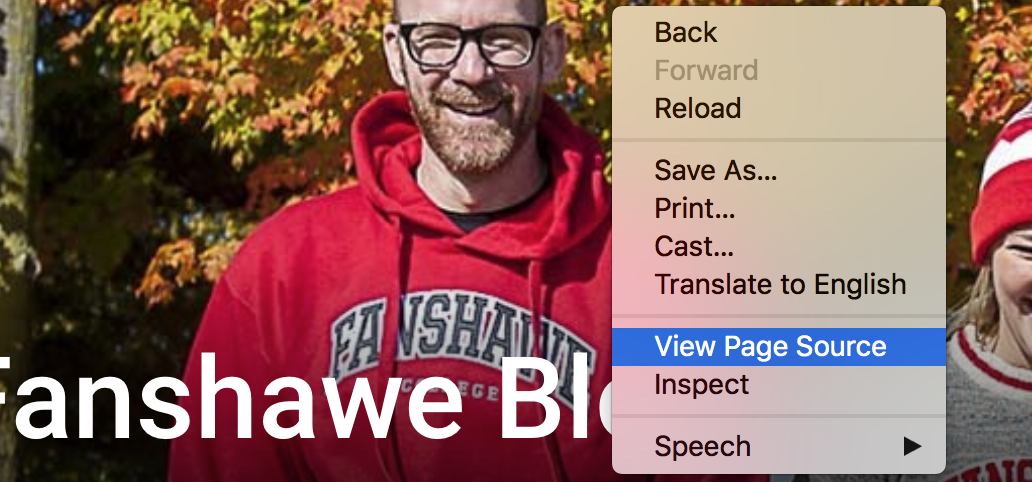
Once the source code is displayed, use Command + F (MAC) or Control + F (Windows ) and enter Drupal into the search box. This will search the source code for the word "Drupal".
This is the source code of a higher education website that uses Drupal 7. As you can see, the search term has been highlighted:
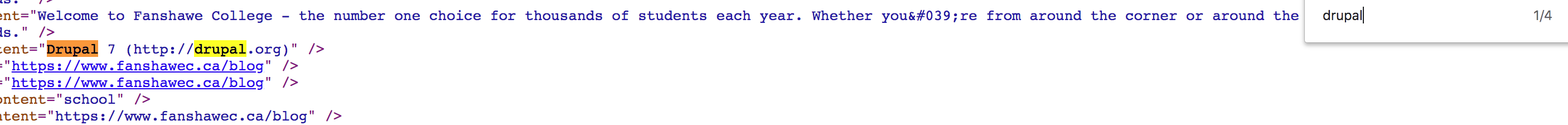
2. Use a Website
There are a lot of free tools that identify the technology behind websites.
I most often use wappalyzer.com/ but http://builtwith.com or http://isthissitebuiltwithdrupal.com/ are other popular sites you can use.
Type the Url of the site you want to know about, into the search bar, and press enter. For this example, I used wappalyzer and searched our very own echidna.ca site; as you can see, it pulled up a list of all the technologies we employ:
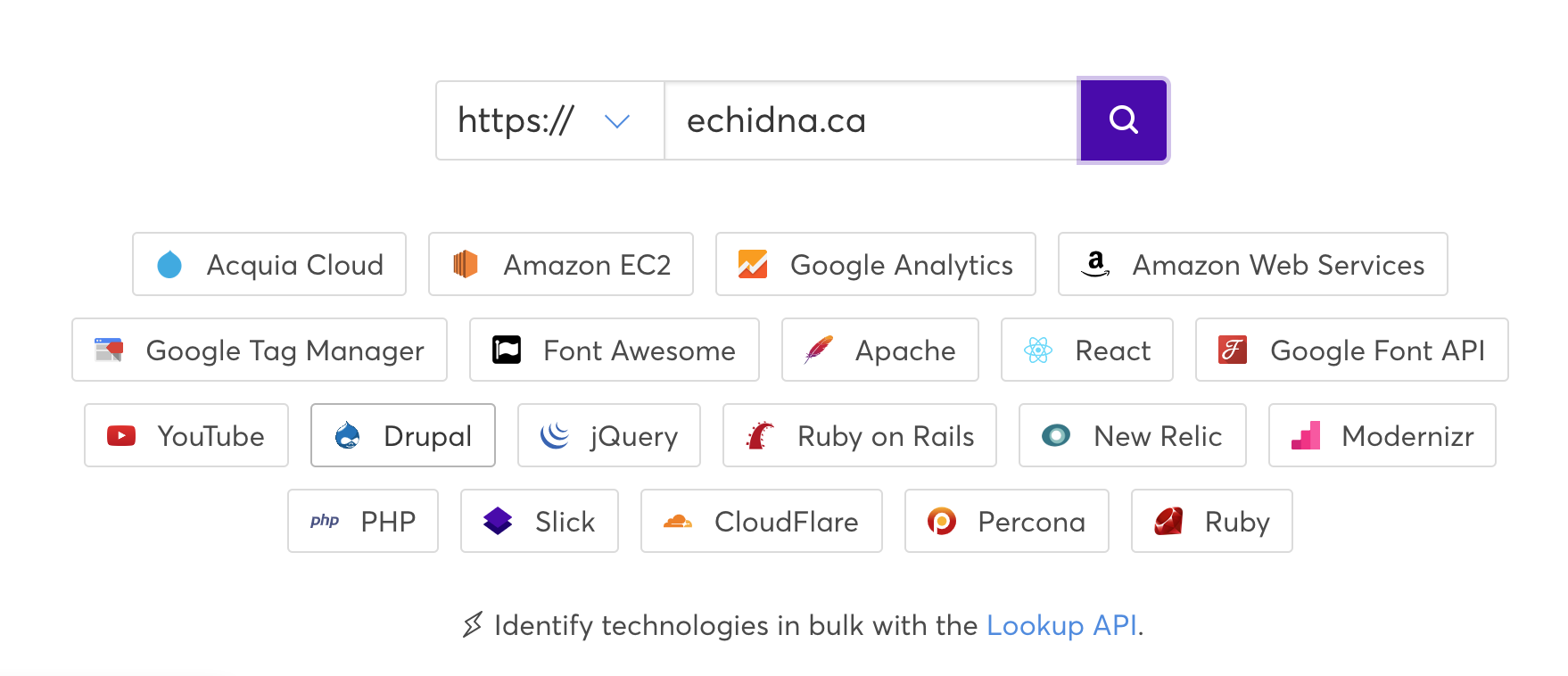
3. URLs for Member Sign-In
Something interesting: A common identifier of most Drupal sites, is the URL on public-facing members login or registration page. So, if you have a member login page on your site or another kind of registration action, go to that page and look at the URL.
The pattern of the URLs follow /user/ and /user/password and /user/register/; whereas something else - like a WordPress site, will have a different cadence to its registration.
I know the Ophea.net site uses Drupal, so this is an example of more or less what you are looking for in the URL - https://www.ophea.net/user/register
How can I check what version of Drupal I have?
Ok - so you now know it is a Drupal CMS, but you don’t know which version of Drupal it is. Here are a few ways to dig a little deeper.
1. Check the Status Report
If it is your site, login as sitesuper. Next, go to Administer (or Administration) > Reports > Status Report. The version you are using will be here.
If you login to Administer but don’t see Reports as a menu option, follow this path instead:
Administer > Logs > Status Report. If you have to do this second method, you are most likely using Drupal 5.0 or earlier.
2. CHANGELOG.txt File
If you still aren’t sure, look for a file called CHANGELOG.txt in the root of your Drupal directory. Open it up to find the version you are running.
If CHANGELOG.txt is missing, as it often is, you can also check in includes/bootstrap.inc for a line at the top like:
define('VERSION', '7.16');
Before Drupal 7 this was in modules/system/system.module.
In Drupal 8, the definition of version locates at core/lib/Drupal.php:
const VERSION = '8.4.2';
If one of these is present, it will tell you which version you are running. If not, you have a version earlier than Drupal 4.7.2.
3. Composer
Drupal 8 sites in general, are built with composer. Find out if your site is Drupal 8 by looking for the composer.json file; it will be located in the root of the project. It will look like this (or list whatever version you are using):
“drupal/core": "^8.6”
4. Drush
This method is most useful for programmers. Check locally using the command line to check the version of the site using drush. You will want to change directory into the root of your drupal site (sometimes this is within docroot/html/web folder depending) and run the command drush status. It should return the version your drupal site is on.
cd ~/Sites/project-folder/docroot
drush status
Drupal version : 8.7.1
That’s it! Do you have any other methods for determining if a site is Drupal or what version you have? I would love to hear them!
How can I check if a website uses Drupal?
How can I tell what version of Drupal I am using?
SUBSCRIBE TO OUR E-NEWSLETTER
 Subscribe
Subscribe


