Checklist for Drupal Global Contribution Weekend Event
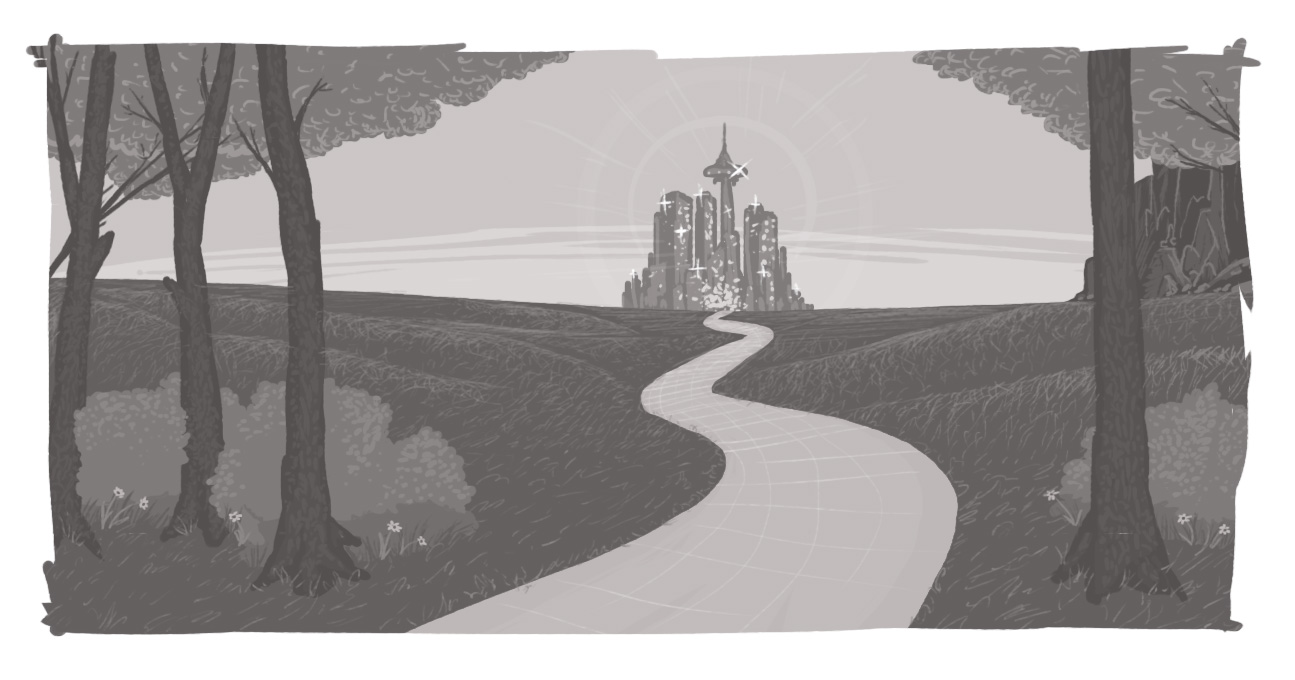
Drupal’s massive and passionate community has long been the envy of the open-source world. The many thousands of active contributors to Drupal are its strength, and one of the key reasons Drupal continues to be a force while others have stumbled.
With the release of Drupal 9 rapidly approaching, the support of the community is more important than ever. Here’s your chance to make the first release of Drupal 9 even better!
The annual Drupal Global Contribution Weekend, where Drupal User Group Meetups all over the world volunteer Drupal development time and make open-source contributions, is this weekend.
Anyone can take part in this initiative either from the comfort of their own home or at a contribution event near them. It is a great way to meet new people, learn about Drupal, and be part of something bigger.
Check this Drupal map to see if there is a group meeting near you.
If you are planning to attend Southwestern Ontario’s contribution Meetup event in London, Canada on January 25th, (still time to RSVP) read on to get some helpful pre-event recommendations.
Pre-Attendance Checklist
Here are five things you can do ahead of time so that you are prepared for a quick start - especially if you have not contributed to Drupal core before:
- Create a user account on Drupal.org if you do not have one
- Install Git on your laptop* (Yes, you will need a laptop)
- Make sure your laptop has a local development environment* (more on this later)
- Set up Drupal*
- Have some knowledge of how to create and apply patches using git*
Do as many of these steps beforehand as you can. If you need help with one or more, someone can help you on the day.
*Not mandatory if you plan to contribute to documentation or marketing issues on Drupal.org, instead of code.
Resources For Beginners
Some other things we recommend beginners do ahead of time is to get familiar with the following resources:
- Search the Drupal 8 Issue Queue. A list of issues tagged as ‘novice’ can be found here.
- Read guidelines on how to make a good issue.
- Chat with the Drupal community using Slack and speak to core maintainers directly in the #contribute channel.
- Join the slack channel for #Global-contribution-weekend
- Read Echidna’s How to Contribute to Drupal blog series
Local Development Environment
To have a successful contribution weekend you will need a solid local development environment and to install the latest development branch of Drupal. You can use any local environment you are comfortable with and in my opinion, either Pantheon, XAMPP, or the Acquia Dev desktop, would have what you need.
- Pantheon sandbox is easy to setup. You can work with it either in SFTP or Git mode if you don't want to set up a server on your computer.
- XAMPP is a simple, lightweight Apache distribution that works well to create a local web server for testing and deployment purposes.
- The Acquia dev desktop local comes with almost all tools you would ever need - Apache, PHP, mySQL and drush - and it installs Drupal in one click so you can get going, faster.
At the Southwestern Ontario event, we will have available a limited number of older machines ready and set up, specifically for guests to use for writing and testing patches, etc.
Social
Finally, let people know you participated on your social media by using the hashtags #ContributionWeekend #Drupal, and tag the Drupal Users Group that organized the event you attended.
For Southwestern Ontario's event, use @LondonDUG and hashtag #WRDUG, download and post this badge.

Digital Echidna is a proud sponsor of the Southwestern Ontario Global Drupal Contribution Event 2020.
--
What do I need to do to get ready for a Drupal Contribution Weekend event?
What do I bring to Drupal Global Contribution Weekend?
SUBSCRIBE TO OUR E-NEWSLETTER
 Subscribe
Subscribe



