Stylebot Me! (and Web Accessibility)
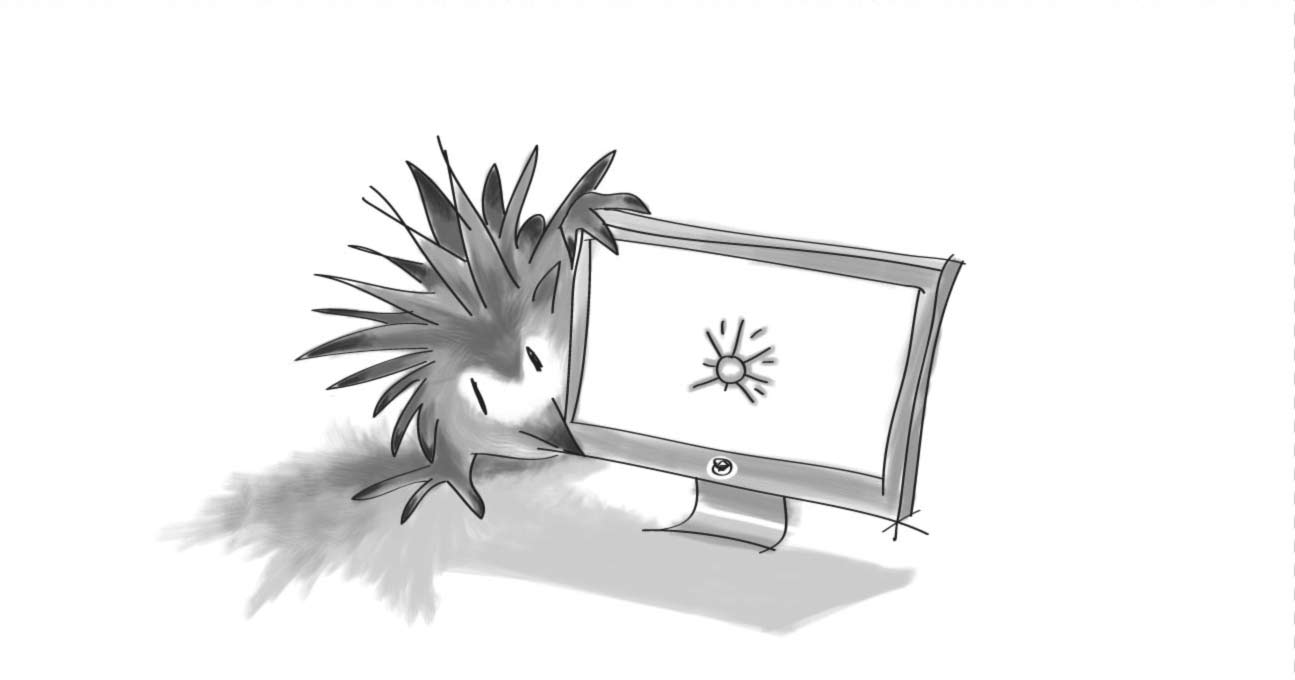
I recently read an article on Mashable.com talking about “Stylebot”. Stylebot is an extension of Google’s browser, Chrome, and allows you to access and modify the CSS on ANY webpage (very neat!).
CSS or “Cascading Style Sheets” is a web-language that controls elements on a webpage like the page layout, colour, font and background. The neat thing about Stylebot is that you can basically change the design of any webpage through the CSS, even if you’re not that familiar with CSS or website code.
Stylebot lets you do everything from hiding unwanted links or ads on a webpage, to changing the font size and colour. Changes are automatically saved so when you return to the site again – the page looks the same!
Not only is Stylebot a “cool tool” that lets you play around with the design of a webpage, but Stylebot is good news for web accessibility. Web accessibility refers to the practice of making websites usable by people of all abilities and disabilities. When websites are designed and coded correctly, all users have equal access to the information on a webpage.
Making your website accessible is important. To achieve web accessibility people often use screen readers, Braille terminals and screen magnifiers, among others items. Luckily, the online community is getting closer and closer to achieving web accessibility through browser settings and Stylebot is just one more step in the right direction.
Below are a few examples of what you can do with Stylebot to help with web accessibility:
- Increase text
- Decrease text
- Change the text colour
- Remove distracting images or ads
- Changing the background colour
If you're interested to learn more - watch the Stylebot video here!
SUBSCRIBE TO OUR E-NEWSLETTER
 Subscribe
Subscribe


