Creating Effective Online Presentations
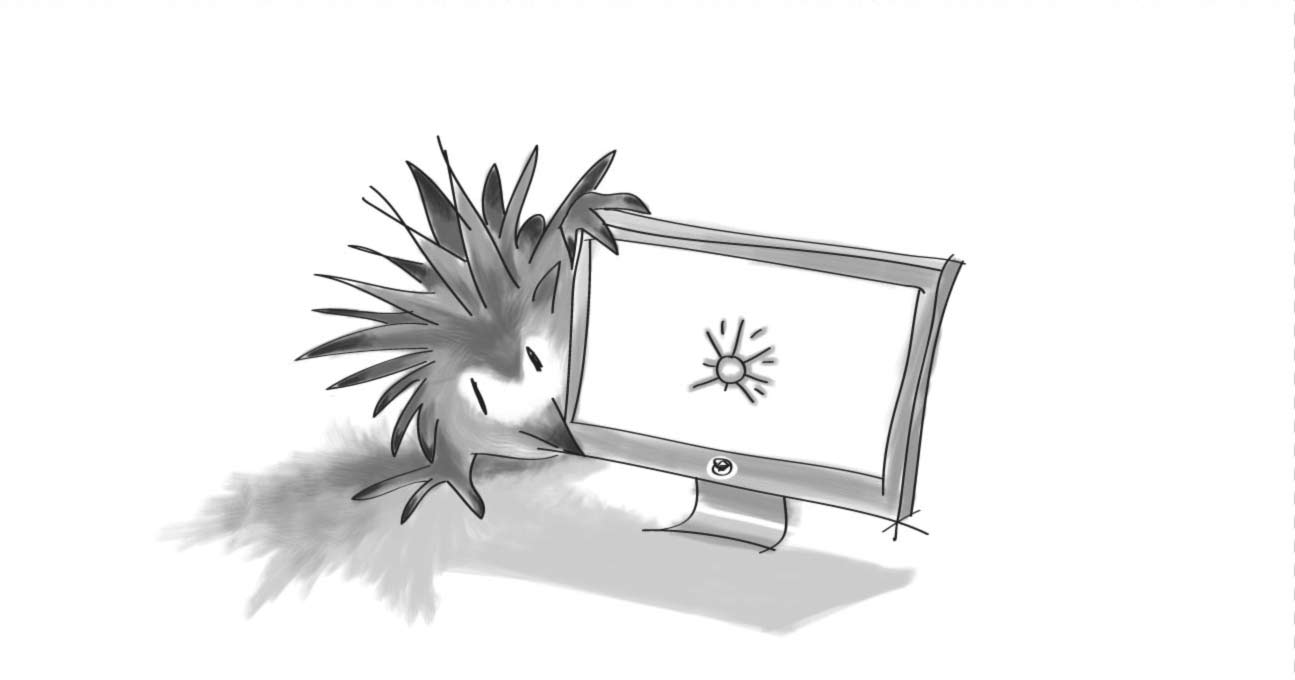
Today, more and more presentations and training sessions are moving online. Having these materials online cuts down on travel and distribution costs, as well, it gives the user the opportunity to view the online material on their own time and at their own pace. I've sat through my fair share of online presentations throughout my professional and educational career and let me tell you - they can be very, very boring and time consuming. So how do you keep your viewers attention, while getting your message across?
Here are some simple tips to help you create effective online presentations that won't put your audience to sleep!
Tip 1 – don’t make your presentation or video too long. You need to be concise and to the point. Point form and bullets are always useful when creating content for the web.
Tip 2 – do not overpower your online presentation with too many animations, sound and colour. Although you may think this makes for a more interesting presentation, your message may get lost in the "busy-ness" of it all.
Tip 3 – make sure the text (and closed captioning if applicable) is easy to read and not crammed into a small space. Although this may take extra time in editing, there is nothing worse than struggling to read a presentation.
Tip 4 – allow your viewers to be able to pause and rewind your presentation or video. This is most important if you are creating an online training video where you want viewers to retain the information.
Tip 5 and the MOST IMPORTANT – analyze and know your target audience. Presentations suitable for teenagers may not be suitable for an employee of a large corporation.
What are some of your tips and tricks when creating presentations?
SUBSCRIBE TO OUR E-NEWSLETTER
 Subscribe
Subscribe


