Know your business netiquette ...
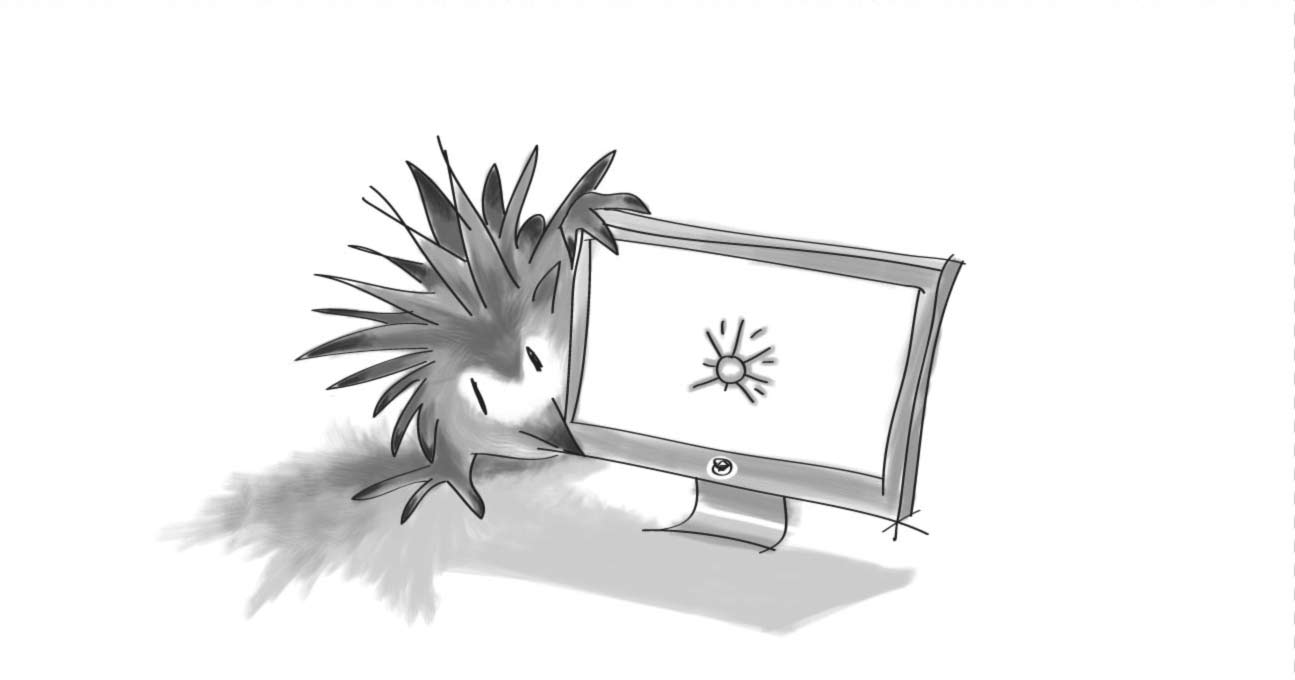
At some point we all went to our first business event or dinner and it seemed that everyone instinctively knew the proper rules or the etiquette for that situation. A similar set of rules also applies to business email correspondence sometimes called "netiquette".
There are really only a few ways to learn the proper ways of netiquette:
- you either ask someone else
- you learn about it yourself through research
- or ... you fake it.
quite obviuosly, the first two options will have much better results.
As more and more people start using blackberry’s, pda’s and other smartphones for their primary email resource, I notice that email etiquette is going out the window. I must admit that I am guilty of it myself. Looking back through my sent items and seeing "thx ttyl" as an email response ... was my wake up call!
Therefore, I felt it was time for a little refresher, as I have not looked at the proper rules of "netiquette" in quite some time.
Please see below for the top 10 rules of email etiquette taken from About.com.
-
Take Another Look Before You Send a Message - Email Etiquette Tip... Don’t send anything you don’t want to send.
-
Do Not Default to "Reply All" - Email Etiquette Tip... "Reply" is good. "Reply to All" is better. Right?
-
Keep Emails Short - Email Etiquette Tip... Do not intimidate recipients with too much text.
-
Properly Format Your Email Replies, and Be Lazy - Email Etiquette Tip... Do you think quoting original text in your email replies perfectly is a lot of work? Don’t let the ‘>’ intimidate you! Here’s a very comfortable, relaxed, quick and still clean and compatible way to reply properly.
-
Write Perfect Subject Lines - Email Etiquette Tip... Do you make these mistakes in your email subjects? (The key to getting your messages read is not to be clever.)
-
Clean Up Emails Before Forwarding Them - Email Etiquette Tip... Forwarding emails is a great way of sharing ideas, but make sure the original idea is not hidden in obfuscation.
-
When in Doubt, Send Plain Text Email, Not HTML - Email Etiquette Tip... Not everybody can receive your fancily formatted emails. Some may even react furious. To be safe rather than sorry, send plain text emails only when in doubt.
-
Don’t Forward Hoaxes - Email Etiquette Tip... Email hoaxes often contain stories that are intriguing, and sure to irritate. Here’s how to spot and stop urban legends.
-
Use Current Antivirus Software, Keep it Up to Date, Scan for Free... Make sure you’re not spreading worms and viruses via email or act as a vehicle for spreading spam. All this can be caused by malicious emails. Fortunately, there’s protection.
-
Say Why You Think What You Forward Will Interest the Recipient... More and better communication makes better relationships. Here’s a way to spot and share relevant information and foster ties by forwarding emails and links.
To see the complete list see this about.com article.
These are only guidelines and remember that it depends on your audience. Happy emailing!
SUBSCRIBE TO OUR E-NEWSLETTER
 Subscribe
Subscribe


