Automating Repetitive Tasks
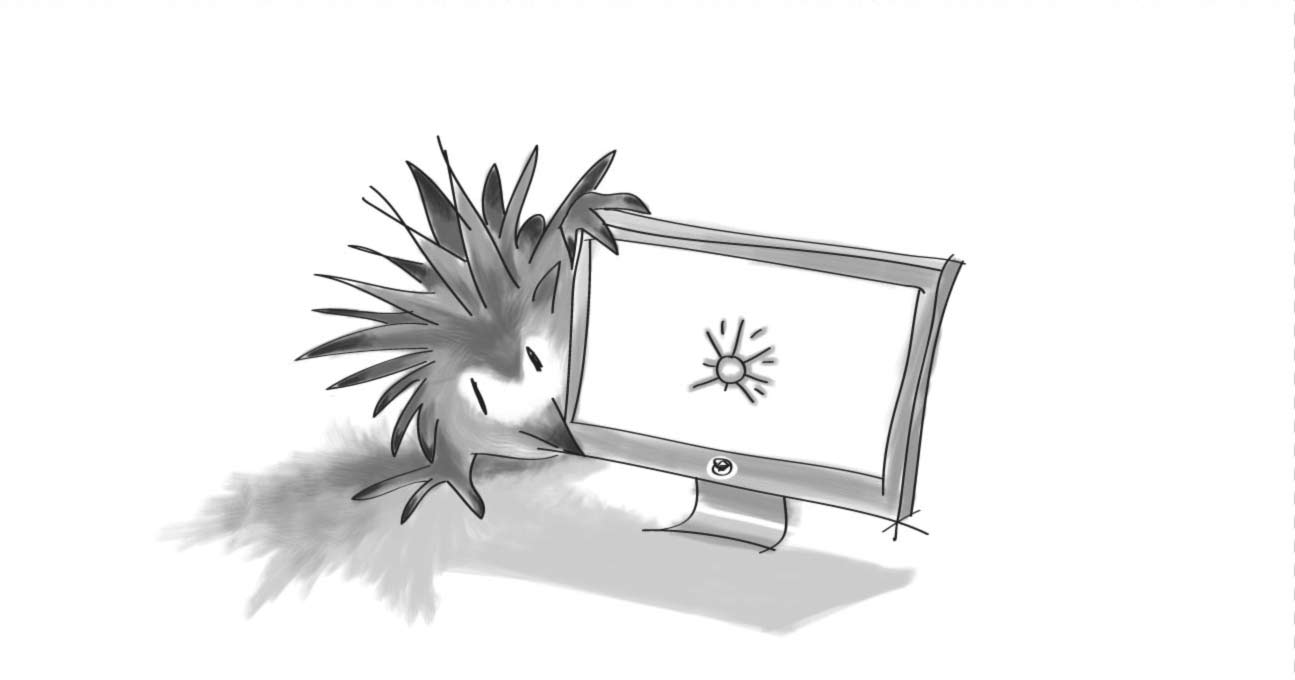
Photoshop has become an industry standard application for creating and editing graphics for use on the web. A great way to automate repetitive tasks is to utilize a Photoshop feature called "Actions". With the "Actions" feature you can record a single task such as changing the dimensions of an image, or you can record a series of consecutive tasks such as editing dimensions, adding filters, and saving to another file format. Once the "Action" is recorded it can be applied to any other image instantly by either pressing a button or assigning a keyboard shortcut. "Actions" can be saved in a file format called ".atn" so they can be shared with other Photoshop users by simply loading them into Photoshop.
SUBSCRIBE TO OUR E-NEWSLETTER
 Subscribe
Subscribe


