Effective Ways to Not Get “Wreckx-ed” and Keep the Focus in Focus Groups (and other Meetings) On Zoom
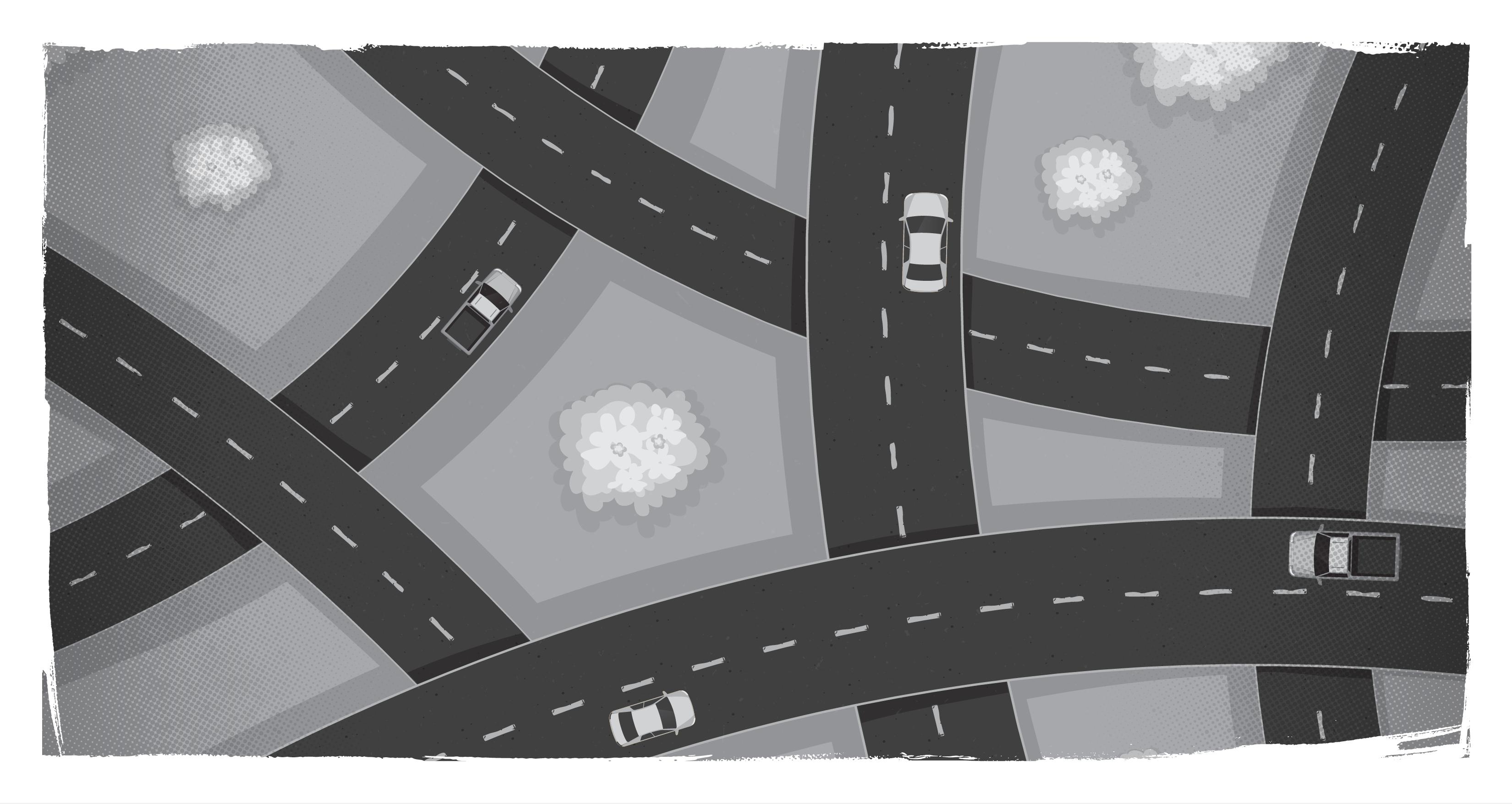
It’s on days like this that I hearken back to those noted Bards of Harlem, New Jack Swing maestros Wreckx-n-Effect who so presciently sang, “All I want to do is zoom-a-zoom-zoom-zoom…”
Oh 1992… the Internet was barely a thing. If you wanted to “conference” online, you had to connect to a BBS and hope beyond hope that no one picked up the landline to which your modem was tethered.
Yet here we are, nearly 30 years later, and Teddy Riley’s infectious chant rings more true today than it ever has. We connect with co-workers on Zoom, we socialize with friends on Zoom, and we attend lunches, concerts, meetings, and other engagements on Zoom.
But there is a challenge -- especially in meetings. It’s the dreaded “drift.” As one who facilitates an inordinate number of focus groups on the platform, it’s a real risk to success. So how can you keep the focus in focus groups -- and other meetings -- when you’re on Zoom?
Glad you asked.
Keep it Engaging
Zoom is a wonderful tool, but it’s largely a passive medium. On a call with multiple people, it’s not uncommon for only a handful of people to dominate a discussion.
That can be bad -- especially when you’re looking at trying to gather feedback from a focus group. The ability to be loud should not directly correlate to the level of impact you have on a session, so you’ll want to find ways to ensure that everyone can collaborate.
In that way, Zoom simply becomes the medium in which we deliver an opportunity -- we use it as a facilitation tool, not as a resource unto itself.
We have effectively paired Zoom with tools like Google JamBoard with Miro for a number of engagements, as the virtual whiteboard that Miro provides is a wonderful complement to the visual aspect of Zoom. And whether you choose to allow users to manipulate Miro boards themselves, or you use Zoom to facilitate discussion that leads to Miro notes, you can tailor your experience to the audience with which you’re working.
Facilitating focus groups through Zoom also opens up the opportunity for the people who are less likely to speak up in public to contribute through chat -- either publicly or privately. When facilitating groups with more people, this is an effective way to capture feedback and apply it to a Miro board, for example.
Provide More Visuals than Just You
Watching people talk at you -- or worse, simply read a document at you -- can be mind-numbingly boring. Sure, we all want to avoid Death by Powerpoint, but a few well-crafted slides can keep a user’s attention far more than if I expect them to stare at my giant melon for an hour.
A presentation can help anchor your participants with visuals that help them gain a high-level understanding of what you’re talking about quickly and effectively. It can also help them re-tether themselves to the presentation if they happen to drift off or get distracted.
But be careful -- first, make sure you know which screen you’re sharing and how to share it. And try to avoid things like videos that could be impacted by lag and “unstable” internet.
Side note: before I upgraded my laptop, I was frequently getting Zoom warning saying, “Your internet connection is unstable.” I saw it so frequently that I started channeling Al Pacino from And Justice for All. “My internet connection is unstable? You’re unstable. You’re unstable. The whole trial is unstable!”
Try to keep your engagements as low-tech and low-burden as possible to avoid any distracting pauses, glitches, and hiccoughs. And if you must go the high-tech route, make sure you have a suitable backup plan in mind.
(Side note #2 -- in a future blog I will write top-10 blog-writing tips, which will include “avoid using pop culture references that are 41 years old.” I suppose that could also go for leads referencing 30-year-old songs...)
Lead By Example
How can we expect our participants to remain focused, engaged, and active if we’re not doing the same. It’s often tempting to turn off the camera and keep one ear turned to the meeting whilst we multi-task our way through another deliverable.
But invariably that leads to the, “Jay, what are your thoughts on this?”
I know it can be tough -- and I’m not going to sit here and say that I’ve always given 100 per cent of my attention to the meeting I’m in, especially if I’m only there for informational purposes. But I’m trying to get better.
Ideally, we remain focus and committed to the activity in which we’re currently engaged. As a facilitator or direct participant, it’s easy to do that; as a “passenger” in this Zoom experience, it can be tough.
I know there’s debate about asking people to turn on their cameras and I’m more than sensitive to it. But if you can lead by example -- especially if you’re facilitating an event or requested to be part of a meeting -- then you can help create an environment where full attention is expected.
If you’re comfortable (and if you aren’t risking those aforementioned “unstable internet connection” issues), turn on your camera. Make sure you’re looking at the screen and use body language to reflect your attention. Maybe nobody notices; but maybe one person is looking.
And leading by example is the best way to show the respect you have for the meeting participants and for the time and effort they’re putting into the activity.
Build in Breaks
Just because many of us are working from home doesn’t mean we don’t need to take a break. Maybe it’s a bio-break, maybe it’s to grab a cup of coffee from the kitchen or refill our water bottle. Or maybe it’s just about getting up and stretching your legs, sitting and staring at a computer screen can be taxing mentally and physically.
Build in breaks during your engagement to allow people to do what they need to do to refresh themselves. That will result in a more engaged and productive experience for all -- and they won’t feel exhausted at the end of the experience.
This is a real thing. Some of our focus groups and discussions extend into the three-hour window. That’s a long time when you have people in a room together -- it seems amplified when we’re digitally connected. So make sure you give people the opportunity to be fully invested in the process and contributing their best thoughts and efforts.
Ten minutes can make all the difference.
Your Tips and Tricks
We’re not the only ones who have embraced the virtual meeting, so we’d love to hear from you. What challenges have you faced? What do you do to improve focus and participation? Feel free to share your thoughts in the comments below or email me with your experiences and advice!
SUBSCRIBE TO OUR E-NEWSLETTER
 Subscribe
Subscribe


